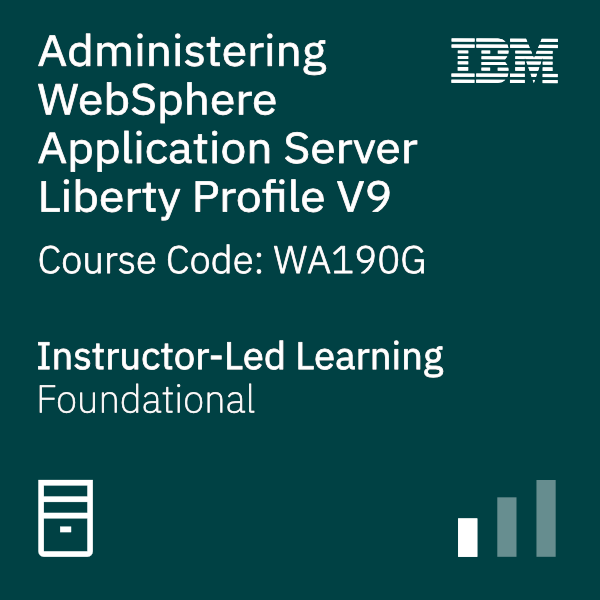title
Please take a moment to fill out this form. We will get back to you as soon as possible.
All fields marked with an asterisk (*) are mandatory.
Administering WebSphere Application Server Liberty Profile V9





Course Description
Overview
This course teaches you the skills that are needed to manage Liberty servers and collectives.
The course is designed for application server administrators. You learn how to use the graphical Admin Center and the command line scripting to manage servers from a collective controller. The course also covers how to deploy a cluster of packaged servers for Liberty runtimes, view the deployment environment, and view basic performance metrics.
You learn how to use the Dynamic Routing feature of Liberty to enable routing of HTTP requests to collective members. You also configure the auto-scaling and health management features for Liberty.
Finally, you learn how to secure Liberty and enable SSL communication in Liberty.
Objectives
After completing this course, you should be able to:
- Describe the WebSphere Liberty Profile architecture
- Create a Liberty profile server
- Use the Admin Center to manage Liberty servers
- Deploy clusters of Liberty servers
- Use the collective controller
- Use Jython scripts to administer Liberty servers
- Configure Dynamic Routing
- Configure the auto scaling feature and define auto scaling policies
- Configure SSL communication in Liberty
- Use the IBM HTTP and web server plug-in with Liberty servers
Audience
This course is designed for administrators of IBM WebSphere Application Server Liberty Profile.
Prerequisites
- Java Platform, Enterprise Edition (Java EE)
- Administering web servers and application servers
- The Ubuntu Linux operating system
Before taking this course, you should have a general knowledge of:
Topics
Course introductionIntroduction to Liberty administration and runtime architectureMulti-server managementExercise: Managing Liberty collectives with the Admin CenterAdministration and application deployment with scriptingExercise: WebSphere Liberty administration by using Jython ScriptsDynamic RoutingExercise: Dynamic RoutingAuto-scaling in LibertyExercise: Auto-scalingSecuring LibertyExercise: Using the IBM HTTP Server with SSL to a Liberty serverCourse summary
Recognition
When you complete the Instructor-Led version of this course, you will be eligible to earn a Training Badge that can be displayed on your website, business cards, and social media channels to demonstrate your mastery of the skills you learned here.
Learn more about our IBM WebSphere Badge Program →Related Courses
-
WebSphere Application Server V9 Administration
WA590G- Duration: 20 Hours
- Delivery Format: Classroom Training, Online Training
- Price: 2,685.00 USD
-
Transforming Applications with IBM WebSphere Hybrid Edition
WA615G- Duration: 16 Hours
- Delivery Format: Classroom Training, Online Training
- Price: 1,790.00 USD
Self-Paced Training Info
Learn at your own pace with anytime, anywhere training
- Same in-demand topics as instructor-led public and private classes.
- Standalone learning or supplemental reinforcement.
- e-Learning content varies by course and technology.
- View the Self-Paced version of this outline and what is included in the SPVC course.
- Learn more about e-Learning
Course Added To Shopping Cart
bla
bla
bla
bla
bla
bla
Self-Paced Training Terms & Conditions
Exam Terms & Conditions
Sorry, there are no classes that meet your criteria.
Please contact us to schedule a class.

STOP! Before You Leave
Save 15% on this course!
Take advantage of our online-only offer & save 15% on any course !
Promo Code IBM15 will be applied to your registration
Purchase Information
title
Please take a moment to fill out this form. We will get back to you as soon as possible.
All fields marked with an asterisk (*) are mandatory.