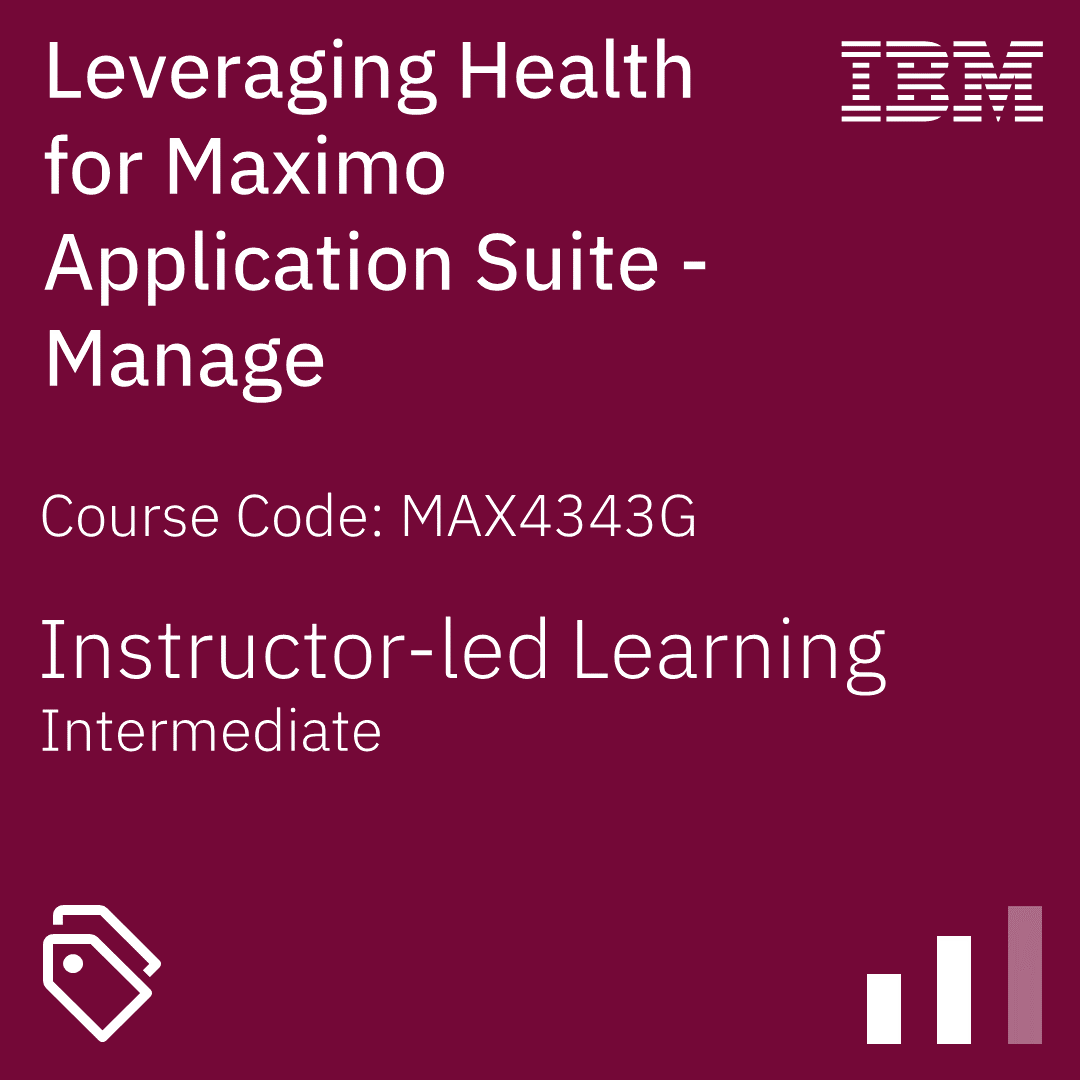title
Please take a moment to fill out this form. We will get back to you as soon as possible.
All fields marked with an asterisk (*) are mandatory.
Leveraging Health for Maximo Application Suite - Manage
Course Description
Overview
In this course you will learn a range of topics in Maximo Health that includes Assets and locations dashboard, Matrix View, scoring of the assets based on Health and other parameters, Work Queues, Actions that one can take on the asset and optimize the investment using the asset investment optimizer feature.
Objectives
After completing this course, you should be able to:
- Describe Maximo Health.
- Learn about asset details.
- Discuss location health.
- Understand work queues.
- Learn about scoring groups.
- Learn about scoring ranges.
- Learn about scoring contributors.
- Understand custom scoring.
- Discuss the role of Monitor in Health (through operational status).
- Create service requests for the asset from the Health application.
- Generate work orders from the Health application.
- Understand replace/refurbish/decommission planning for the asset.
- Discuss about flagging an asset.
- Edit source asset record from the Health application.
- Understand Asset Investment Optimizer.
- Learn about investment strategies and compare them.
Audience
Implementation Consultants, Administrators, Technical Sales, System Users
Topics
Module 1: Introduction to Maximo Health
- Advantages of Asset Performance Management
- The three step process
- Role of Monitor in Health
- Scoring
- Work Queues and Asset Actions
- Asset Investment Optimizer
Module 2: Scoring
- Scoring Types
- Scoring Groups
- Scoring Contributors
- Custom Scoring
- Future Scoring
- Demonstration: Scoring - Demo
Module 3: Work Queues and Asset Actions
- Health - The Three Step Process
- Work Queues
- Asset Actions
- Location Actions
- Demonstration: Work Queues and Asset Actions - Demo
- Student Exercises:
- Exercise 1 Create Meters and Meter Group
- Exercise 2 Create 2 Assets
- Exercise 3 Create Work Orders for the Asset from Health application
- Exercise 4 Create a Scoring Type and Contributor
- Exercise 5 Create a Scoring Group
- Exercise 6 Activate and Calculate the scores
- Exercise 7 Work Queues and Asset Actions
Module 4: Asset Investment Optimizer
- Investment Optimization Project
- Replacement Plan Template
- Investment Strategies
- Run Analysis
- Compare Strategies
- Demonstration: Asset Investment Optimizer - Demo
Recognition
When you complete the Instructor-Led version of this course, you will be eligible to earn a Training Badge that can be displayed on your website, business cards, and social media channels to demonstrate your mastery of the skills you learned here.
Learn more about our IBM Maximo Badge Program →Related Courses
-
Maximo Application Suite - Manage: Asset Management
MAX4316GS- Duration: 6 Hours
- Delivery Format: Self-Paced Training
- Price: 511.00 USD
-
Maximo Application Suite - Manage: Preventive Maintenance and Condition Monitoring
MAX4317GS- Duration: 5.5 Hours
- Delivery Format: Self-Paced Training
- Price: 494.00 USD
Self-Paced Training Info
Learn at your own pace with anytime, anywhere training
- Same in-demand topics as instructor-led public and private classes.
- Standalone learning or supplemental reinforcement.
- e-Learning content varies by course and technology.
- View the Self-Paced version of this outline and what is included in the SPVC course.
- Learn more about e-Learning
Course Added To Shopping Cart
bla
bla
bla
bla
bla
bla
Self-Paced Training Terms & Conditions
Exam Terms & Conditions
Sorry, there are no classes that meet your criteria.
Please contact us to schedule a class.

STOP! Before You Leave
Save 0% on this course!
Take advantage of our online-only offer & save 0% on any course !
Promo Code skip0 will be applied to your registration
Purchase Information
title
Please take a moment to fill out this form. We will get back to you as soon as possible.
All fields marked with an asterisk (*) are mandatory.