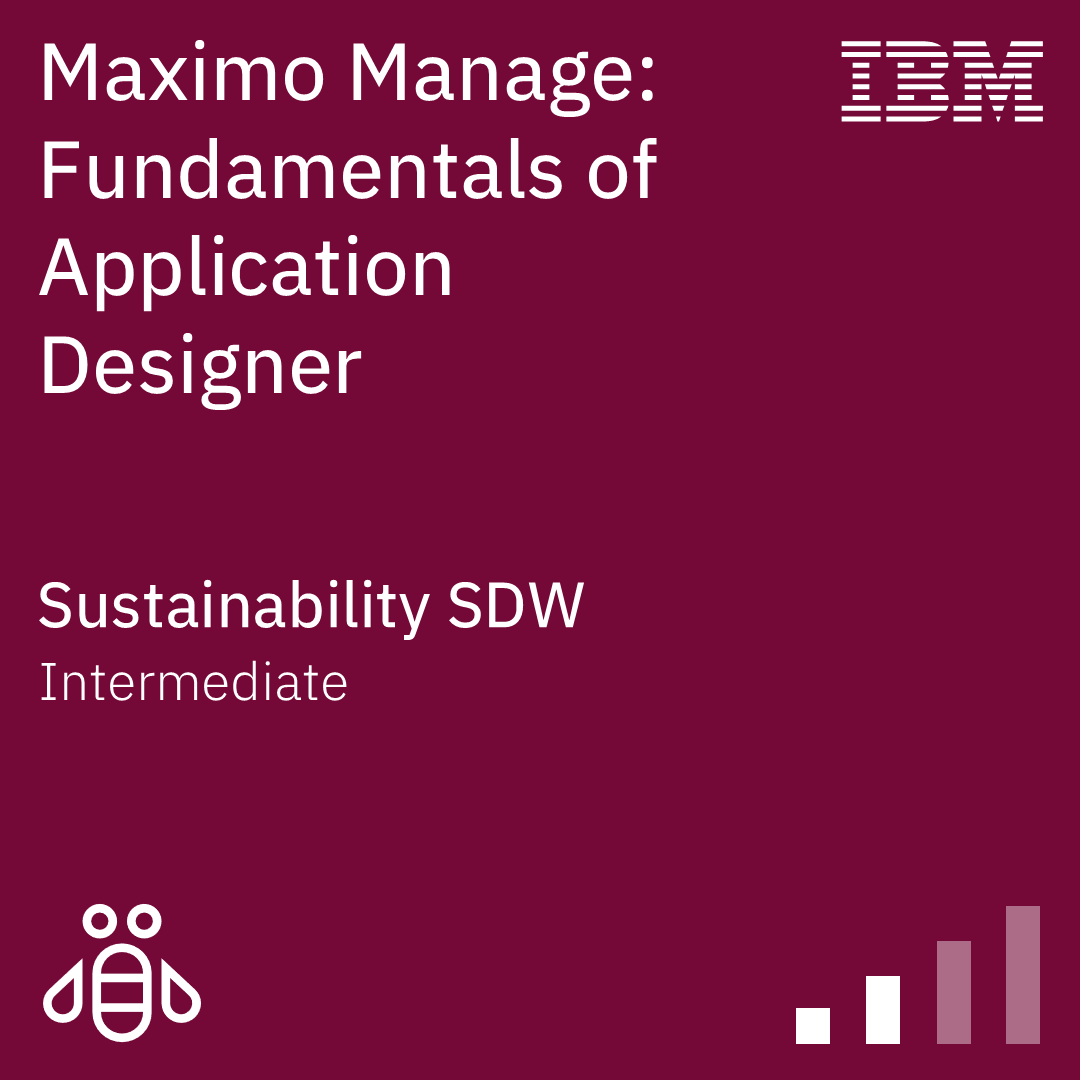title
Please take a moment to fill out this form. We will get back to you as soon as possible.
All fields marked with an asterisk (*) are mandatory.
Maximo Manage: Fundamentals of Application Designer
Course Description
Overview
This 2-day instructor-led course helps the students to understand how to modify existing applications and create new ones in Maximo Manage. This also helps them gain a comprehensive understanding of the different types of applications available, their functionalities, and how to configure them effectively. This course covers various domain types in Maximo, including how to use and configure Lookups within the applications. The course will also revisit key concepts of Database Configuration, focusing on essential aspects required for application modification and creation. Additionally, the students will learn how to set up the environment, configure the properties, and manage the user access based on specific conditions, and will delve into the use of Signature Options and User Information to enhance application functionality. Through a combination of procedural information, demonstrations, and exercises, students will learn about topics such as Domains, Database Configuration, Application export and import, and Application Designer along with hands-on lab exercises using your own Red Hat OpenShift Maximo Manage environment.
Objectives
- Explore the various types of applications available in Maximo Manage and their specific uses.
- Gain a brief overview of Database Configuration concepts.
- Understand the different domain types and learn how to configure lookups in applications.
- Set up the environment required for application development.
- Configure system properties and understand their roles and applications.
- Learn how to implement restrictions for applications.
- Examine signature options and their functionalities.
- Understand the purpose and usage of User Information in applications.
- Walk through the steps to modify or create an application effectively.
Audience
Consultants, System Administrators, Support, Sales, Users, Technical Sales
Topics
- Module 1 : Overview of the Course
- Module 2 : Database Configuration
- Module 3 : Overview of Domains and Lookups
- Module 4 : ALN Domain
- Module 5 : NUMERIC Domain
- Module 6 : SYNONYM Domain
- Module 7 : TABLE Domain
- Module 8 : CROSSOVER Domain
- Module 9 : Introduction to Application Designer
- Module 10 : Environment Preparation for Application Development
- Module 11 : Creating and Modifying Applications
- Module 12 : Application Designer - Control Properties
- Module 13 : Creating Restrictions
- Module 14 : Defining Signature Options
- Module 15 : Providing User Information
Recognition
When you complete the Instructor-Led version of this course, you will be eligible to earn a Training Badge that can be displayed on your website, business cards, and social media channels to demonstrate your mastery of the skills you learned here.
Learn more about our IBM Maximo Badge Program →Related Courses
-
IBM Maximo Asset Management 7.6 Implementation Bootcamp
MAX7600G- Duration: 72 Hours
- Delivery Format: Classroom Training, Online Training
- Price: 8,055.00 USD
-
Getting Started with Maximo Mobile v2
MAX4312GW- Duration: 4 Hours
- Delivery Format: Self-Paced Training (WBT)
- Price: 165.00 USD
Self-Paced Training Info
Learn at your own pace with anytime, anywhere training
- Same in-demand topics as instructor-led public and private classes.
- Standalone learning or supplemental reinforcement.
- e-Learning content varies by course and technology.
- View the Self-Paced version of this outline and what is included in the SPVC course.
- Learn more about e-Learning
Course Added To Shopping Cart
bla
bla
bla
bla
bla
bla
Self-Paced Training Terms & Conditions
Exam Terms & Conditions
Sorry, there are no classes that meet your criteria.
Please contact us to schedule a class.

STOP! Before You Leave
Save 0% on this course!
Take advantage of our online-only offer & save 0% on any course !
Promo Code skip0 will be applied to your registration
Purchase Information
title
Please take a moment to fill out this form. We will get back to you as soon as possible.
All fields marked with an asterisk (*) are mandatory.