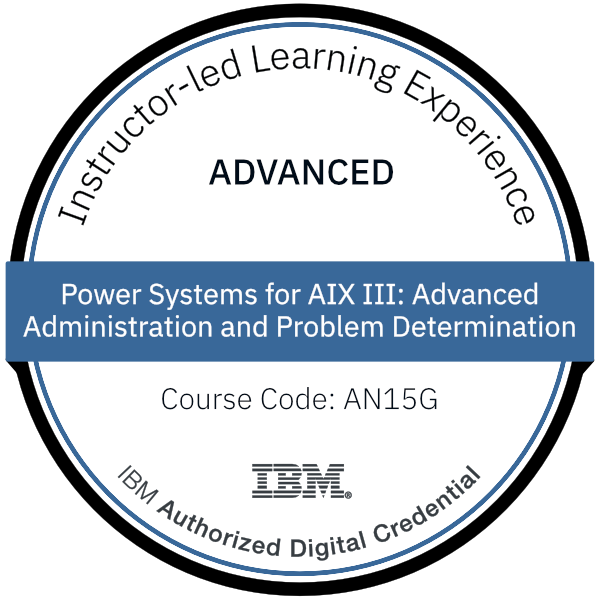title
Please take a moment to fill out this form. We will get back to you as soon as possible.
All fields marked with an asterisk (*) are mandatory.
Mastering IBM AIX: Advanced Administration and Problem Determination





Course Description
Overview
This course provides advanced AIX system administrator skills with a focus on availability and problem determination. It provides detailed knowledge of the ODM database where AIX maintains so much configuration information. It shows how to monitor for and deal with AIX problems. There is special focus on dealing with Logical Volume Manager problems, including procedures for replacing disks. Several techniques for minimizing the system maintenance window are covered. While the course includes some AIX 7.3 enhancements, most of the material is also applicable to prior releases of AIX.
Objectives
- Perform system problem determination and reporting procedures that include analyzing error logs, creating memory dumps of the system, and providing needed data to the AIX Support personnel.
- Examine and manipulate Object Data Manager databases.
- Identify and resolve conflicts between the Logical Volume Manager (LVM) disk structures and the Object Data Manager (ODM).
- Complete a basic configuration of Network Installation Manager to provide network boot support for either system installation or booting to maintenance mode.
- Identify various types of boot and disk failures and perform the matching recovery procedures.
- Implement advanced methods such as alternate disk installation, multibos, and JFS2 snapshots to use a smaller maintenance window. maintenance window
Audience
This is an advanced course for AIX system administrators, system support, and contract support individuals with at least six months of experience in AIX.
Prerequisites
- Use of the Hardware Management Console (HMC) to activate a logical partition to run AIX and to access the AIX system console
- Install an AIX operating system from an already configured NIM server
- Implementation of AIX backup and recovery
- Manage additional software and base operating system updates
- Familiarity with management tools such as SMIT
- Understand how to manage file systems, logical volumes, and volume groups
- Mastery of the UNIX user interface, which include use of the vi editor, command execution, input and output redirection, and the use of utilities such as grep
- Power Systems for AIX II: AIX Implementation and Administration (AN12G) and prerequisites
- Power Systems for AIX I: LPAR Configuration and Planning (AN11G)
You should have basic AIX System Administration skills. These skills include:
These skills can be developed through experience or by formal training. The recommended training course to obtain these prerequisite skills is:
If the student has AIX system administration skills, but is not familiar with the LPAR environment, those skills can be obtained by attending the following course:
Topics
Day 1
- Welcome
- Unit 1: Advanced AIX administration overview
- Exercise 1: Problem diagnostic information
- Unit 2: The Object Data Manager
- Exercise 2: The Object Data Manager
- (optional) Exercise 2: Object Data Manager, Part 3
- Unit 3: Error monitoring
Day 2
- Exercise 3: Error monitoring
- Unit 4: Network Installation Manager basics
- Exercise 4: Basic Network Installation Manager configuration
- Unit 5: System initialization: Accessing a boot image
- Exercise 5: System initialization: Accessing a boot image
Day 3
- Unit 6: System initialization: rc.boot and inittab
- Exercise 6: System initialization: rc.boot and inittab
- Unit 7: LVM metadata and related problems
- Exercise 7: LVM metadata and related problems
- (optional) Exercise 7: LVM metadata and related problems, Part 6
- Unit 8: Disk management procedures, Topic 1
- Exercise 8: Disk management procedures, Part 1
Day 4
- Unit 8: Disk management procedures, Topic 2
- Exercise 8: Disk management procedures, Parts 2 and 3
- Unit 9: Install and cloning techniques, Topic 1
- Exercise 9: Install and cloning techniques, Part 1
- Unit 9: Install and cloning techniques, Topic 2
- Exercise 9: Install and cloning techniques, Part 2
- Unit 10: Advanced backup techniques, Topic 1
- Exercise 10: Advanced backup techniques, Part 1
- (Optional) Exercise 10: Advanced backup techniques, Part 2
- Unit 10: Advanced backup techniques, Topic 2
- Exercise 10: Advanced backup techniques, Parts 3 and 4
Day 5
- Unit 10: Advanced backup techniques, Topic 3
- Unit 11: Diagnostics
- Exercise 11: Diagnostics
- Unit 12: The AIX system dump facility
- Exercise 12: The AIX system dump facility
- Wrap up / Evaluations
Recognition
When you complete the Instructor-Led version of this course, you will be eligible to earn a Training Badge that can be displayed on your website, business cards, and social media channels to demonstrate your mastery of the skills you learned here.
Learn more about our Linux Foundation Badge Program →Related Courses
-
Enterprise Linux High Availability Clustering
OSUN-645- Duration: 4 Days
- Delivery Format: Classroom Training, Online Training
- Price: 2,340.00 USD
-
Power Systems for AIX I: LPAR Configuration and Planning
AN11G- Duration: 24 Hours
- Delivery Format: Classroom Training, Online Training
- Price: 2,685.00 USD
Self-Paced Training Info
Learn at your own pace with anytime, anywhere training
- Same in-demand topics as instructor-led public and private classes.
- Standalone learning or supplemental reinforcement.
- e-Learning content varies by course and technology.
- View the Self-Paced version of this outline and what is included in the SPVC course.
- Learn more about e-Learning
Course Added To Shopping Cart
bla
bla
bla
bla
bla
bla
Self-Paced Training Terms & Conditions
Exam Terms & Conditions
Sorry, there are no classes that meet your criteria.
Please contact us to schedule a class.

STOP! Before You Leave
Save 0% on this course!
Take advantage of our online-only offer & save 0% on any course !
Promo Code skip0 will be applied to your registration
Purchase Information
title
Please take a moment to fill out this form. We will get back to you as soon as possible.
All fields marked with an asterisk (*) are mandatory.