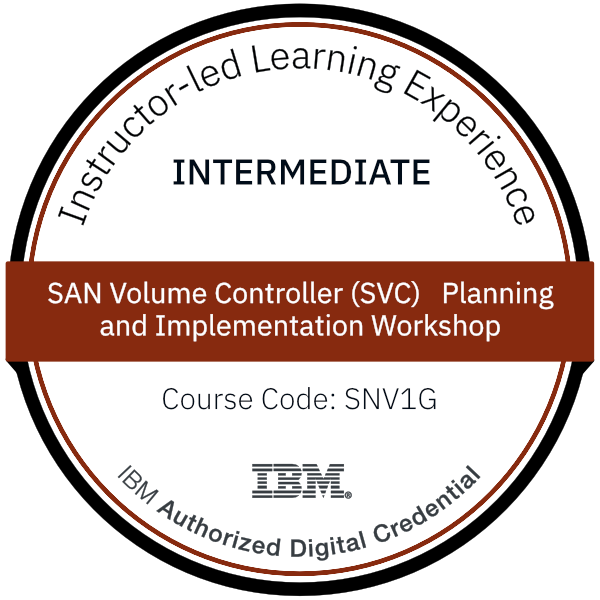title
Please take a moment to fill out this form. We will get back to you as soon as possible.
All fields marked with an asterisk (*) are mandatory.
SAN Volume Controller (SVC) Planning and Implementation Workshop
Course Description
Overview
Plan and implement IBM SAN Volume Controller in your data center!
After completing this course, you should be able to:
- Distinguish the concepts of IBM Spectrum virtualization
- Recall the history for IBM SAN Volume Controller
- Classify the characteristics and components of the IBM SAN Volume Controller system and SAS attached expansion enclosures
- Outline setups required to integrate an SVC system solution
- Summarize the SVC systems' ability to scale for capacity and performance
- Summarize the virtualization process converting physical storage space into virtual resources
- Recall the process to create host access storage on an SVC system
- Differentiate the advanced software features designed to simplify data management, reclaim storage space, and preserve storage investments
- Differentiate methods in which to migrate data to and from the virtualized system environment
- Summarize the methods of remote data replications to improve availability and support for disaster recovery
- Employ administrative operations to manage, monitor, and troubleshoot the system environment
- Summarize the characteristics of IBM Storage Insights' ability to identify, troubleshoot and minimize potential system downtime
- Summarize 3-Site Replication and Safeguarded Copy
Objectives
- Distinguish the concepts of IBM Spectrum virtualization
- Recall the history for IBM SAN Volume Controller
- Classify the characteristics and components of the IBM SAN Volume Controller system and SAS attached expansion enclosures
- Outline setups required to integrate an SVC system solution
- Summarize the SVC systems' ability to scale for capacity and performance
- Summarize the virtualization process converting physical storage space into virtual resources
- Recall the process to create host access storage on an SVC system
- Differentiate the advanced software features designed to simplify data management, reclaim storage space, and preserve storage investments
- Differentiate methods in which to migrate data to and from the virtualized system environment
- Summarize the methods of remote data replications to improve availability and support for disaster recovery
- Employ administrative operations to manage, monitor, and troubleshoot the system environment
- Summarize the characteristics of IBM Storage Insights' ability to identify, troubleshoot and minimize potential system downtime
- Summarize 3-Site Replication and Safeguarded Copy
Audience
This intermediate lecture and exercise-based course is for individuals who are assessing and/or planning to deploy networked storage virtualization solutions.
Topics
- Day 1:
- Unit 1: Introduction to IBM SAN Volume Controller
- Unit 2: IBM SAN Volume Controller Hardware Architecture
- Unit 3: IBM SVC SAS-Attached Storage
- Unit 4: IBM SVC System Scaling
- Unit 5: IBM SVC System Installation and Management Access
- Exercise 0: Lab environment overview
- Exercise 1: System user authentication
- Day 2:
- Unit 6: IBM Spectrum Virtualize: Storage Provisioning
- Unit 7: IBM Spectrum Virtualize Volume Allocation
- Unit 8: IBM Spectrum Virtualize Host Integration
- Unit 9: IBM Spectrum Virtualize Data Reduction Technologies
- Exercise 2: Manage external storage resources
- Exercise 3: Provision external storage resources
- Exercise 4: Windows host definitions and volume allocations
- Exercise 5: AIX host definitions and volume allocations
- Exercise 6: iSCSI host definitions and volume allocations
- Exercise 7: Thin Provisioning and Volume Mirroring
- Day 3:
- Unit 10: IBM Spectrum Virtualize Easy Tier
- Unit 11: IBM Spectrum Virtualize Data Migration
- Unit 12: IBM Spectrum Virtualize FlashCopy and Consistency Groups
- Unit 13: IBM Spectrum Virtualize Remote Data Mirroring
- Exercise 8: Data pool migration
- Exercise 9: Migrate existing data with Import Wizard
- Exercise 10: Migrate existing data with Migration Wizard
- Exercise 11: Migrate existing data with Import Wizard CLI
- Exercise 12: System scripting
- Day 4:
- Unit 14: IBM Spectrum Virtualize Administration Management
- Unit 15: IBM Storage Insights
- Unit 16: IBM Spectrum Virtualize 3-Site Replication
- Unit 17: IBM Spectrum Virtualize Safeguarded Copy
- Exercise 13: IBM Real-time Compression and IBM Comprestimator
- Exercise 14: FlashCopy and consistency groups
- Exercise 15: Volume expansion
- Exercise 16: Monitoring user roles and access
Recognition
When you complete the Instructor-Led version of this course, you will be eligible to earn a Training Badge that can be displayed on your website, business cards, and social media channels to demonstrate your mastery of the skills you learned here.
Learn more about our IBM Storage Badge Program →Related Courses
-
Storage Area Networking Fundamentals
SN71DGW- Duration: 32 Hours
- Delivery Format: Self-Paced Training (WBT)
- Price: 750.00 USD
-
Introduction to Storage (Digital Course)
SS01DGW- Duration: 16 Hours
- Delivery Format: Self-Paced Training (WBT)
- Price: 415.00 USD
Self-Paced Training Info
Learn at your own pace with anytime, anywhere training
- Same in-demand topics as instructor-led public and private classes.
- Standalone learning or supplemental reinforcement.
- e-Learning content varies by course and technology.
- View the Self-Paced version of this outline and what is included in the SPVC course.
- Learn more about e-Learning
Course Added To Shopping Cart
bla
bla
bla
bla
bla
bla
Self-Paced Training Terms & Conditions
Exam Terms & Conditions
Sorry, there are no classes that meet your criteria.
Please contact us to schedule a class.

STOP! Before You Leave
Save 0% on this course!
Take advantage of our online-only offer & save 0% on any course !
Promo Code skip0 will be applied to your registration
Purchase Information
title
Please take a moment to fill out this form. We will get back to you as soon as possible.
All fields marked with an asterisk (*) are mandatory.