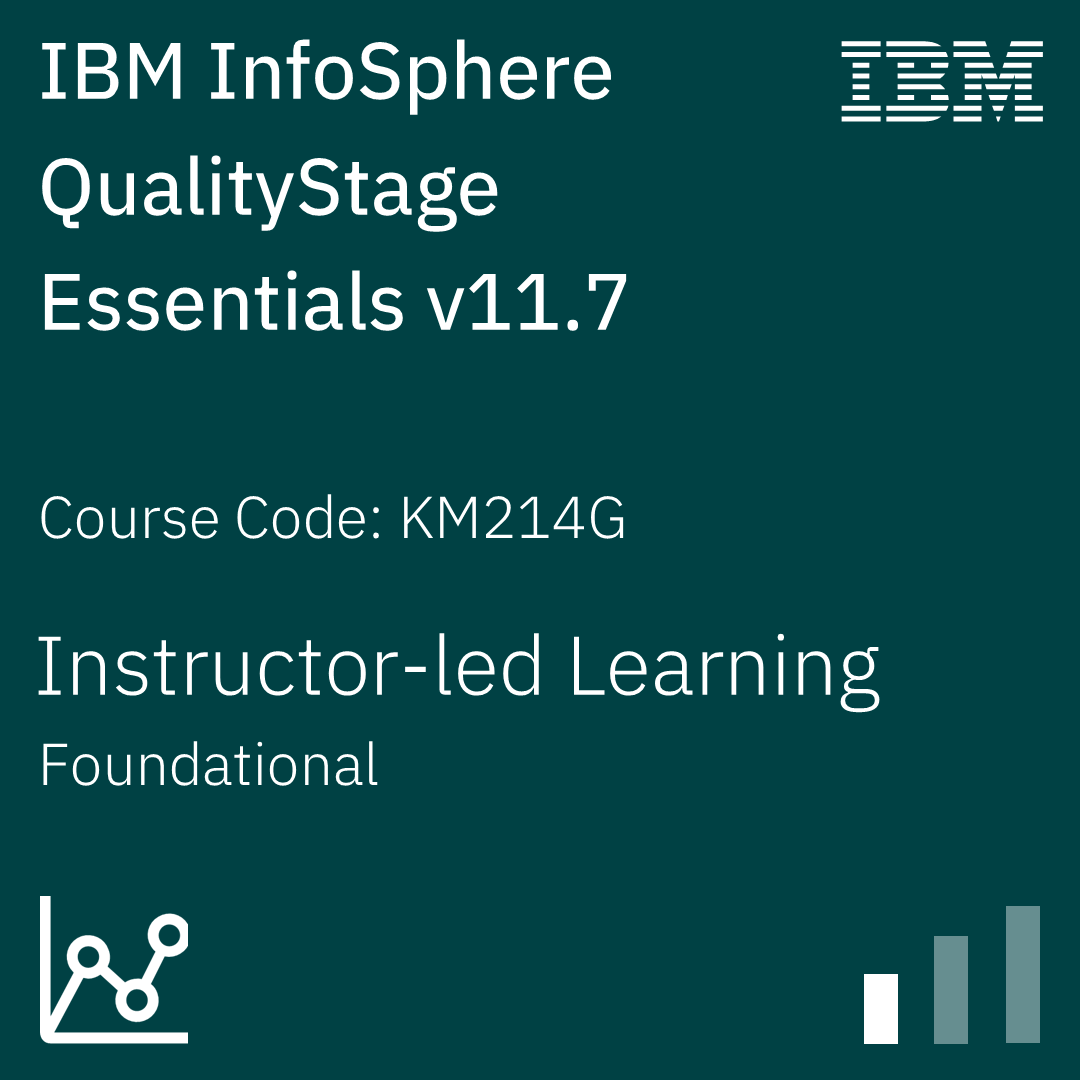title
Please take a moment to fill out this form. We will get back to you as soon as possible.
All fields marked with an asterisk (*) are mandatory.
IBM InfoSphere QualityStage Essentials v11.7
Course Description
Overview
This course teaches how to build QualityStage parallel jobs that investigate, standardize, match, and consolidate data records. This course covers common data quality issues, QualityStage architecture, QualityStage clients and their functions, importing metadata, running jobs and reviewing results, building Investigate jobs, the Standardize stage and rule sets, identifying matching records and applying multiple Match passes, building a Survive job, and using a Two-Source match.
Students will gain experience by building an application that combines customer data from three source systems into a single master customer record.
Objectives
After completing this course, learners should be able to:
- List common data quality contaminants
- Describe QualityStage architecture, clients, and their functions
- Build and run DataStage and QualityStage jobs and review results
- Use Character Discrete, Concatenate, and Word Investigations to analyze data fields
- Build jobs using the Standardize stage
- Build a QualityStage job to identify matching records
- Interpret, improve, and consolidate match results
Audience
- Data analysts responsible for data quality using QualityStage
- Data quality architects
- Data cleansing developers
Prerequisites
- Familiarity with the Windows Operating System
- Familiarity with a text editor
- Helpful, but not required: Some understanding of elementary statistics principles such as weighted averages and probabilities.
Participants should have the following skills:
Topics
- Data Quality Issues
- Exercise 1: Pre-lab Prep
- QualityStage Overview
- Exercise 1: QualityStage Logon
- Developing with QualityStage
- Exercise 1: Import Table Definition Metadata
- Exercise 2: Build a QualityStage Job
- Investigate
- Build Investigate Jobs
- Standardize
- Exercise 1: Standardize Country
- Exercise 2: Select US Records
- Exercise 3: Standardize USPREP
- Exercise 4: Standardize USNAME, USADDR, and USAREA
- Exercise 5: Investigate Unhandled Patterns
- Exercise 6: Apply Rule Set Overrides
- Match
- Exercise 1: Create match Frequency Job
- Exercise 2: One-source Match Specification
- Exercise 3: Build a One-source Job using Match Specification
- Survive
- Exercise 1: Survivorship
- Exercise 2: Create Customer Load File
- Two-Sort Match
- Exercise 1: Read the Case Study
- Exercise 2: Prepare the Data Environment
- Exercise 3: Run the Two-Source Match Job
Recognition
When you complete the Instructor-Led version of this course, you will be eligible to earn a Training Badge that can be displayed on your website, business cards, and social media channels to demonstrate your mastery of the skills you learned here.
Learn more about our IBM Infosphere Badge Program →Self-Paced Training Info
Learn at your own pace with anytime, anywhere training
- Same in-demand topics as instructor-led public and private classes.
- Standalone learning or supplemental reinforcement.
- e-Learning content varies by course and technology.
- View the Self-Paced version of this outline and what is included in the SPVC course.
- Learn more about e-Learning
Course Added To Shopping Cart
bla
bla
bla
bla
bla
bla
Self-Paced Training Terms & Conditions
This is a Self-Paced virtual class; it is intended for students who do not need the support of a classroom instructor.
If you feel you would better benefit from having access to a Subject Matter Expert, please enroll in the Instructor-Led version instead. Minimal technical support is provided to address issues with accessing the platform or problems within the lab environment.
Before you enroll, review the system requirements to ensure that your system meets the minimum requirements for this course. AFTER YOU ARE ENROLLED IN THIS COURSE, YOU WILL NOT BE ABLE TO CANCEL YOUR ENROLLMENT. You are billed for the course when you submit the enrollment form. Self-Paced Virtual Classes are non-refundable. Once you purchase a Self-Paced Virtual Class, you will be charged the full price.
After you receive payment confirmation from LearnQuest, you will be sent further access instructions and time limits for your course from IBM.
IMPORTANT!!! If your course provides access to a hands-on lab (Virtual Lab Environment), you will have a specific number of days (varies course by course) on the remote lab platform to complete your hands-on labs. Do not start your lab until you are ready to use your lab time effectively. Time allotted in the virtual lab environment will be indicated once you log into your course. The self-paced format gives you the opportunity to complete the course at your convenience, at any location, and at your own pace. The course is available 24 hours a day.
If the course requires a remote lab system, the lab system access is allocated on a first-come, first-served basis. When you are not using the elab system, ensure that you suspend your elab to maximize your hours available to use the elab system. Note: This does not add additional days to your Lab Environment time frame.
Click the Skytap Connectivity Test button to ensure this computer's hardware, software and internet connection works with the SPVC Lab Environment.
Click the Skytap Connectivity Documentation button to read about the hardware, software and internet connection requirements.
Exam Terms & Conditions
Sorry, there are no classes that meet your criteria.
Please contact us to schedule a class.

STOP! Before You Leave
Save 0% on this course!
Take advantage of our online-only offer & save 0% on any course !
Promo Code skip0 will be applied to your registration
Purchase Information
title
Please take a moment to fill out this form. We will get back to you as soon as possible.
All fields marked with an asterisk (*) are mandatory.