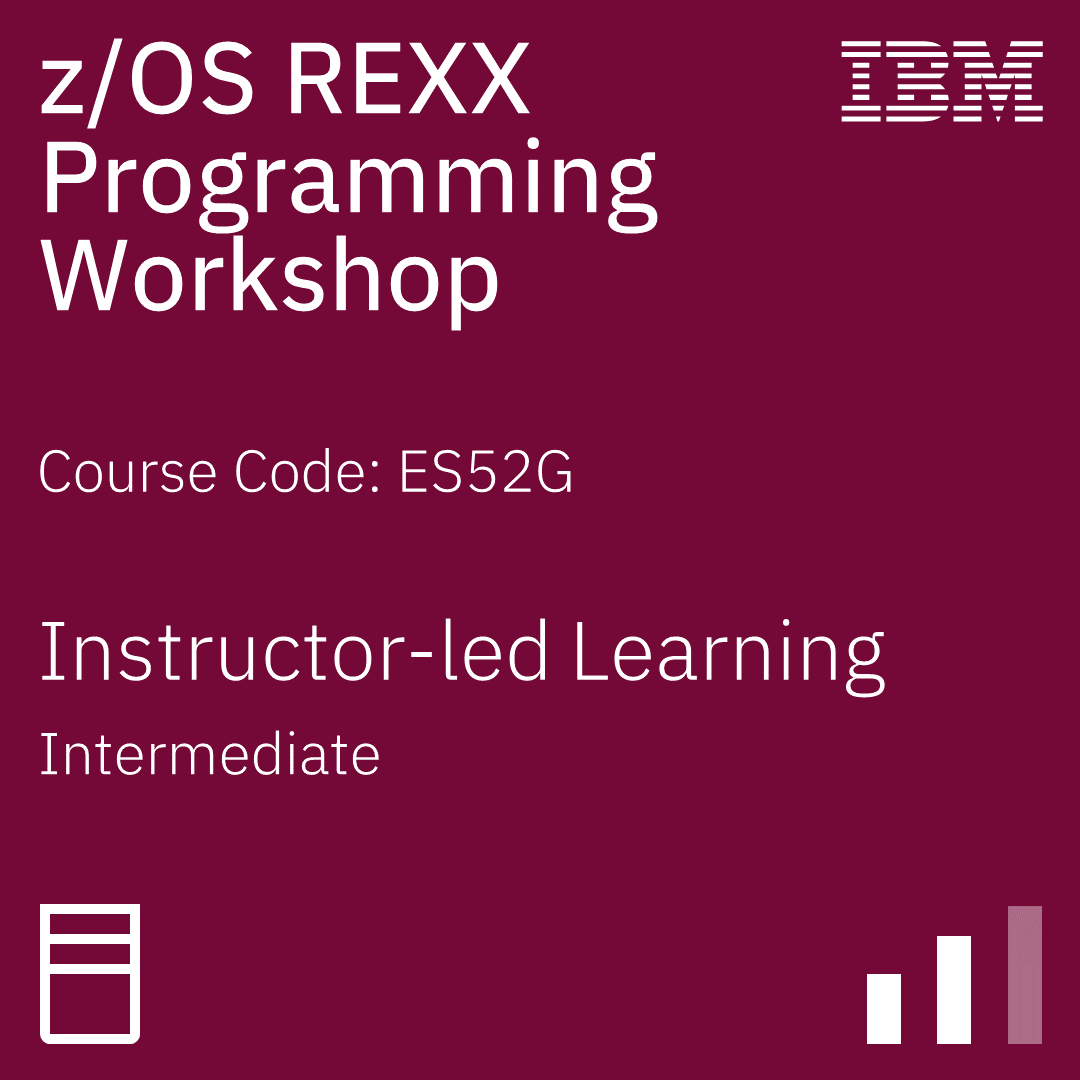title
Please take a moment to fill out this form. We will get back to you as soon as possible.
All fields marked with an asterisk (*) are mandatory.
z/OS REXX Programming Workshop





Course Description
Overview
This course is designed to teach you the basic skills required to write programs using the REXX language in z/OS. The course covers the TSO extensions to REXX and interaction with other environments such as the MVS console, running REXX in batch jobs, and compiling REXX.
This course is one step in the following Learning Journeys:
Objectives
- Write programs using the Rexx language
- Use various data parsing techniques
- Use built-in Rexx functions
- Create user-defined internal and external functions and subroutines
- Issue host commands from within Rexx execs
- Code programs that read and write data sets
- Use instructions and commands that manipulate the data stack
- Use Rexx debugging tools
- Write error-handling routines
Audience
This is an intermediate course for people who need to write and maintain Rexx programs in the z/OS system environment.
Prerequisites
- Code basic Job Control Language statements
- Code in a programming language
- Create, alter, and delete data sets using TSO
- Fundamental System Skills of z/OS (ES10)
- A programming language course
You should be able to:
These skills can be developed by taking:
Topics
Day 1
- (01:00) Unit 1 - Introduction
- (01:30) Unit 2 - Getting started with REXX (start)
- (01:00) Lab exercise 1
- (01:00) Unit 2 - Getting started with REXX (finish)
- (01:00) Lab exercise 2
- (01:30) Unit 3 - Programming in REXX (start)
Day 2
- (01:00) Lab exercise 3
- (01:30) Unit 3 - Programming in REXX (finish)
- (01:00) Lab exercise 4
- (01:00) Unit 4 - Functions and subroutines (start)
- (02:00) Lab exercise 5
Day 3
- (01:00) Unit 4 - Functions and subroutines (finish)
- (01:00) Lab exercise 6
- (01:30) Unit 5 - Debugging and error handling
- (01:00) Lab exercise 7
- (01:00) Unit 6 - Executing host commands
- (01:30) Lab exercise 8
Day 4
- (01:30) Unit 7 - Compound variables and the data stack
- (01:30) Lab exercise 9
- (01:30) Unit 8 - Reading and writing data sets in REXX
- (01:00) Lab exercise 10
- (01:30) Unit 9 - The parse instruction
Day 5
- (01:30) Lab exercise 11
- (01:30) Unit 10 - Using REXX: REXX compiler, REXX in batch, MVS console commands
- (01:00) Lab exercise 12
Recognition
When you complete the Instructor-Led version of this course, you will be eligible to earn a Training Badge that can be displayed on your website, business cards, and social media channels to demonstrate your mastery of the skills you learned here.
Learn more about our Application Developers Badge Program →Self-Paced Training Info
Learn at your own pace with anytime, anywhere training
- Same in-demand topics as instructor-led public and private classes.
- Standalone learning or supplemental reinforcement.
- e-Learning content varies by course and technology.
- View the Self-Paced version of this outline and what is included in the SPVC course.
- Learn more about e-Learning
Course Added To Shopping Cart
bla
bla
bla
bla
bla
bla
Self-Paced Training Terms & Conditions
Exam Terms & Conditions
Sorry, there are no classes that meet your criteria.
Please contact us to schedule a class.

STOP! Before You Leave
Save 0% on this course!
Take advantage of our online-only offer & save 0% on any course !
Promo Code skip0 will be applied to your registration
Purchase Information
title
Please take a moment to fill out this form. We will get back to you as soon as possible.
All fields marked with an asterisk (*) are mandatory.