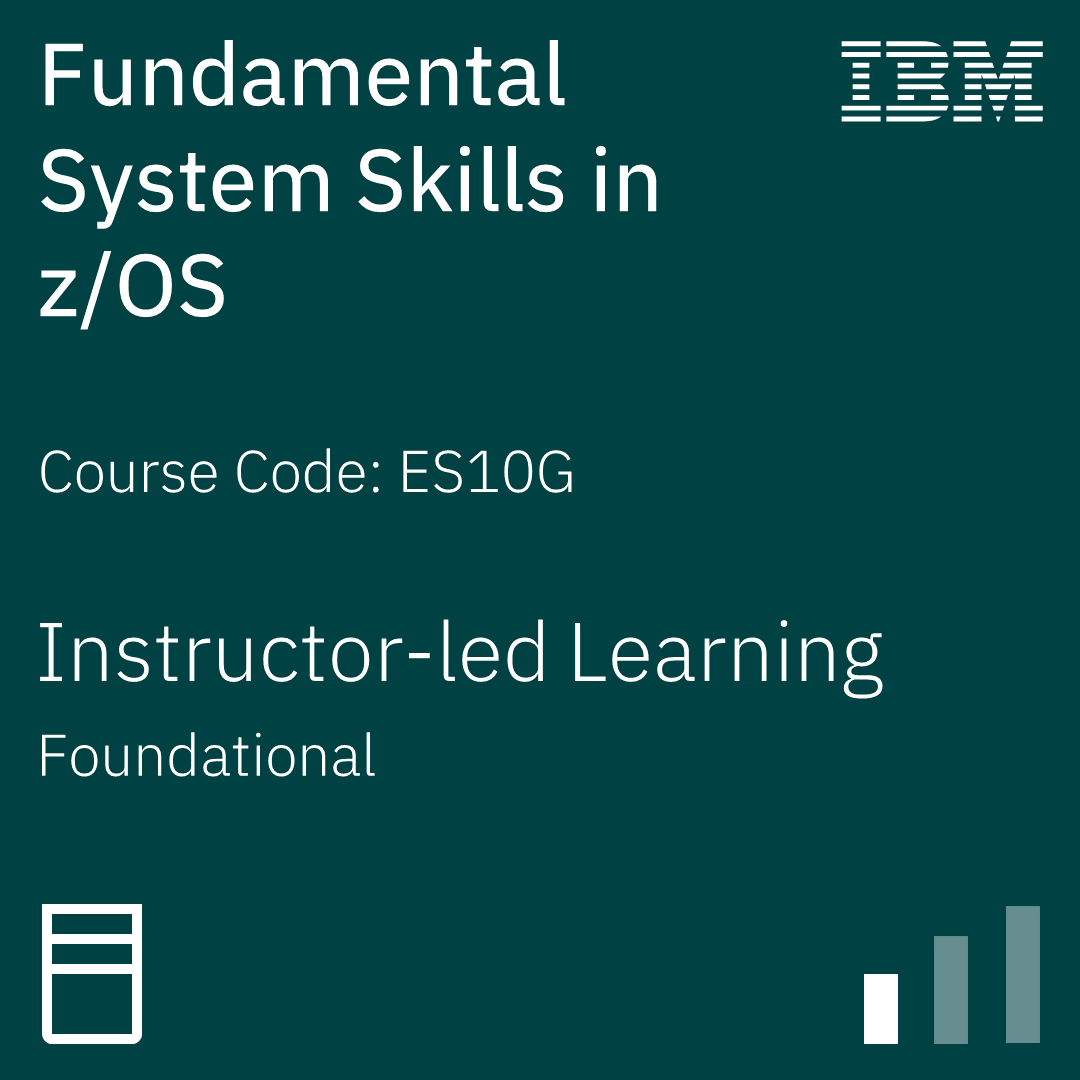title
Please take a moment to fill out this form. We will get back to you as soon as possible.
All fields marked with an asterisk (*) are mandatory.
Fundamental System Skills in z/OS





Course Description
Overview
This course is designed to teach you the fundamental practical skills to navigate and work in a z/OS environment.
This includes the use of ISPF/PDF dialogs, TSO/E commands, JCL, UNIX System Services shell, and BookManager.
This course is one step in the following Learning Journey:
Objectives
- Review the main concepts of z/OS
- Log on to TSO and start ISPF/PDF
- Navigate through ISPF/PDF dialogs and use the basic ISPF/PDF functions and the ISPF Editor
- Use ISPF/PDF to allocate data sets and edit data sets (including hierarchical file system (HFS) files) using the ISPF Editor primary and line commands
- Use ISPF to create and manipulate (copy, rename, delete, list, sort, and merge) data sets
- Identify security considerations for Multiple Virtual Storage (MVS) data sets and HFS files
- Describe and use TSO/E commands
- Perform simple modifications to existing ISPF/PDF panels
- Invoke a REXX exec and TSO CLIST
- Tailor existing JCL and submit batch jobs
- Review job status and job output using SDSF
- Invoke UNIX processes
- Manipulate HFS directories and file systems using the UNIX System
- Services ISHELL
Audience
This basic course is for IT personnel with a theoretical background of z/OS (for example, as taught in An Introduction to the z/OS Environment (ES05G) and some general practical IT experience.
Prerequisites
- An Introduction to the z/OS Environment (ES050) or equivalent on-the-job training
You should complete:
Topics
Unit 1: Introduction to the IBM Z Systems environment
Topic 1: Architecture in the z Systems environment
Topic 2: Operating systems
Topic 3: IBM z Systems
Unit 2: z/OS security
Topic 1: System security
Topic 2: RACF
Topic 3: RACF profiles
Unit 3: TSO ISPF panel
Topic 1: TSO familiarization
Exercise 1: System familiarization
Topic 2: Introduction to z/OS data set
Topic 3: Allocating data sets
Exercise 2: Allocate new data sets
Topic 4: Creating data sets and members
Topic 5: Edit data sets
Topic 6: Line commands
Topic 7: Copy, move, rename, and delete data sets and members
Exercise 3: ISPF editor primary commands
Exercise 4: ISPF editor Line commands
Exercise 5: Copy, move, rename, and delete data sets and members
Topic 8: Data set lists
Exercise 6: Data set lists
Unit 4: TSO commands
Topic 1: TSO ISPF commands
Topic 2: Edit data sets using line commands
Exercise 7: Using TSO/E commands
Unit 5: JES and JCL
Topic 1: Introduction to JES and JCL
Topic 2: Coding JCL
Topic 3: Submitting jobs using JCL
Topic 4: JCL utilities
Topic 5: Managing data sets using JCL)
Exercise 8: Submit a job
Exercise 9: JCL exercises
Exercise 10: Procedures
Unit 6: UNIX
Topic 1: UNIX system services
Topic 2: File systems
Topic 3: UNIX program support and security
Topic 4: Application services
Topic 5: Security
Exercise 11: ISHELL and hierarchical file system
Recognition
When you complete the Instructor-Led version of this course, you will be eligible to earn a Training Badge that can be displayed on your website, business cards, and social media channels to demonstrate your mastery of the skills you learned here.
Learn more about our Application Developers Badge Program →Related Courses
-
IBM z/OS Bootcamp
ESZ0G- Duration: 80 Hours
- Delivery Format: Classroom Training, Online Training
- Price: 8,950.00 USD
-
IBM MQ V9 System Administration for z/OS
KYN-MQ-ADMIN- Duration: 4
- Delivery Format: Online Training
- Price: ???
Self-Paced Training Info
Learn at your own pace with anytime, anywhere training
- Same in-demand topics as instructor-led public and private classes.
- Standalone learning or supplemental reinforcement.
- e-Learning content varies by course and technology.
- View the Self-Paced version of this outline and what is included in the SPVC course.
- Learn more about e-Learning
Course Added To Shopping Cart
bla
bla
bla
bla
bla
bla
Self-Paced Training Terms & Conditions
Exam Terms & Conditions
Sorry, there are no classes that meet your criteria.
Please contact us to schedule a class.

STOP! Before You Leave
Save 0% on this course!
Take advantage of our online-only offer & save 0% on any course !
Promo Code skip0 will be applied to your registration
Purchase Information
title
Please take a moment to fill out this form. We will get back to you as soon as possible.
All fields marked with an asterisk (*) are mandatory.