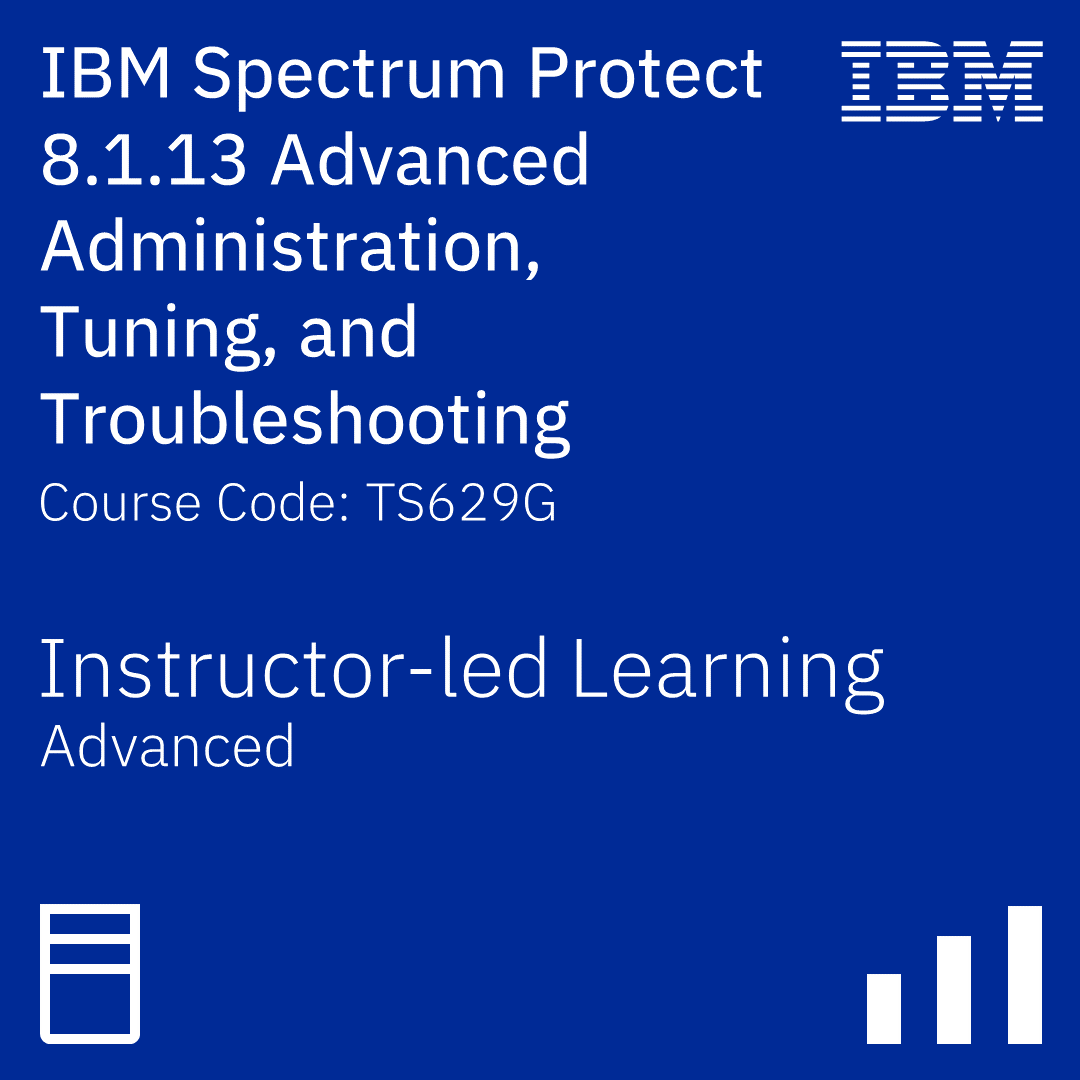title
Please take a moment to fill out this form. We will get back to you as soon as possible.
All fields marked with an asterisk (*) are mandatory.
IBM Storage Protect 8.1.13 Advanced Administration, Tuning, and Troubleshooting
Course Description
Overview
IBM Storage Protect is an enterprise data protection solution designed to help you streamline your data protection processing, reduce the cost of storage, and provide the flexibility and security to meet any service level agreement. IBM Storage Protect optimizes storage utilization by using incremental forever as well as block-level backup and replication, policy-based data management, and an intuitive interface, the Operations Center.
In this course, you learn how the use of two or more Storage Protect servers provides more options for data movement in the environment, like replication to multiple targets. You also use IBM Cloud Object Storage to create a storage pool for backups and long-term retention. The bulk of the administrative tasks are performed using the Operations Center and Command Builder which provides a command line interface for all servers configured in the Operations Center. This course also includes scripting, performance tuning, protecting, and recovering the database and storage pools, and an introduction to IBM Storage Protect Plus.
The hands-on exercises are performed on three different IBM Storage Protect servers, two on Windows, and one on Linux, with additional systems added to provide the IBM Cloud Object Storage environment.
This course is the second in a two-course series. It is for Storage Protect administrators who are familiar with the daily management tasks on a single server, and focuses on incorporating more advanced features, including replication and use of cloud object storage. Basic concepts and installation are not covered in this course.
TS619G, the first course in the series, IBM Storage Protect 8.1.12 Implementation and Administration, covers installation and basic administration of a single server.
Objectives
- Describe the expanded functions of a multi-server IBM Storage Protect storage environment
- Manage storage pools and data movement across devices, containers, and cloud
- Implement server-to-server communications and replication
- Configure long-term data management using retention rules and retention sets
- Employ advanced client backup and recovery functions to enhance performance
- Perform daily maintenance and monitor activities to improve security and recoverability
- Automate daily processing using macros and scripts
- Work with tuning parameters for the Storage Protect server and client
- Troubleshoot common problems and perform disaster recovery operations
- Describe IBM Storage Protect Plus and additional products in the Storage portfolio
Audience
Implementers and administrators who have experience with IBM Spectrum Protect.
Prerequisites
- Explain the primary components of IBM Storage Protect
- Install a Storage Protect server, backup-archive client, Client Management Services, and Operations Center
- Complete initial configuration of the server and client
- Configure and manage client options
- Define and manage storage pools in a single server environment
- Launch and navigate the administrative and client interfaces
- Manage the IBM Storage Protect database and recovery log
- Create and manage storage pools and storage pool volumes
- Configure a media library and manage tape media
- Create policy to meet business requirements
- Back up, restore, archive, and retrieve client data
- Protect the IBM Storage Protect environment
- Schedule basic administrative tasks
- Monitor server and client messages and events
You should be able to perform the following skills managing an IBM Spectrum Protect environment before taking this course:
Topics
Unit 1 IBM Storage Protect in a multi-server environment
Unit 2 Storage pool management overview
Unit 3 Multi-server management
Unit 4 Long-term retention
Unit 5 Client functions and management
Unit 6 Daily maintenance and monitoring
Unit 7 Automation and scripting
Unit 8 Performance tuning
Unit 9 Troubleshooting and recovery
Unit 10 IBM Storage Protect additional products
Recognition
When you complete the Instructor-Led version of this course, you will be eligible to earn a Training Badge that can be displayed on your website, business cards, and social media channels to demonstrate your mastery of the skills you learned here.
Learn more about our Cybersecurity Badge Program →Related Courses
-
Fundamentals of IBM Storage Protect
TS101DGS- Duration: 16 Hours
- Delivery Format: Self-Paced Training
- Price: 863.00 USD
-
IBM Storage Protect Plus 10.1.6 - Implementation and Administration
TSP12G- Duration: 24 Hours
- Delivery Format: Classroom Training, Online Training
- Price: 2,685.00 USD
Self-Paced Training Info
Learn at your own pace with anytime, anywhere training
- Same in-demand topics as instructor-led public and private classes.
- Standalone learning or supplemental reinforcement.
- e-Learning content varies by course and technology.
- View the Self-Paced version of this outline and what is included in the SPVC course.
- Learn more about e-Learning
Course Added To Shopping Cart
bla
bla
bla
bla
bla
bla
Self-Paced Training Terms & Conditions
Exam Terms & Conditions
Sorry, there are no classes that meet your criteria.
Please contact us to schedule a class.

STOP! Before You Leave
Save 0% on this course!
Take advantage of our online-only offer & save 0% on any course !
Promo Code skip0 will be applied to your registration
Purchase Information
title
Please take a moment to fill out this form. We will get back to you as soon as possible.
All fields marked with an asterisk (*) are mandatory.