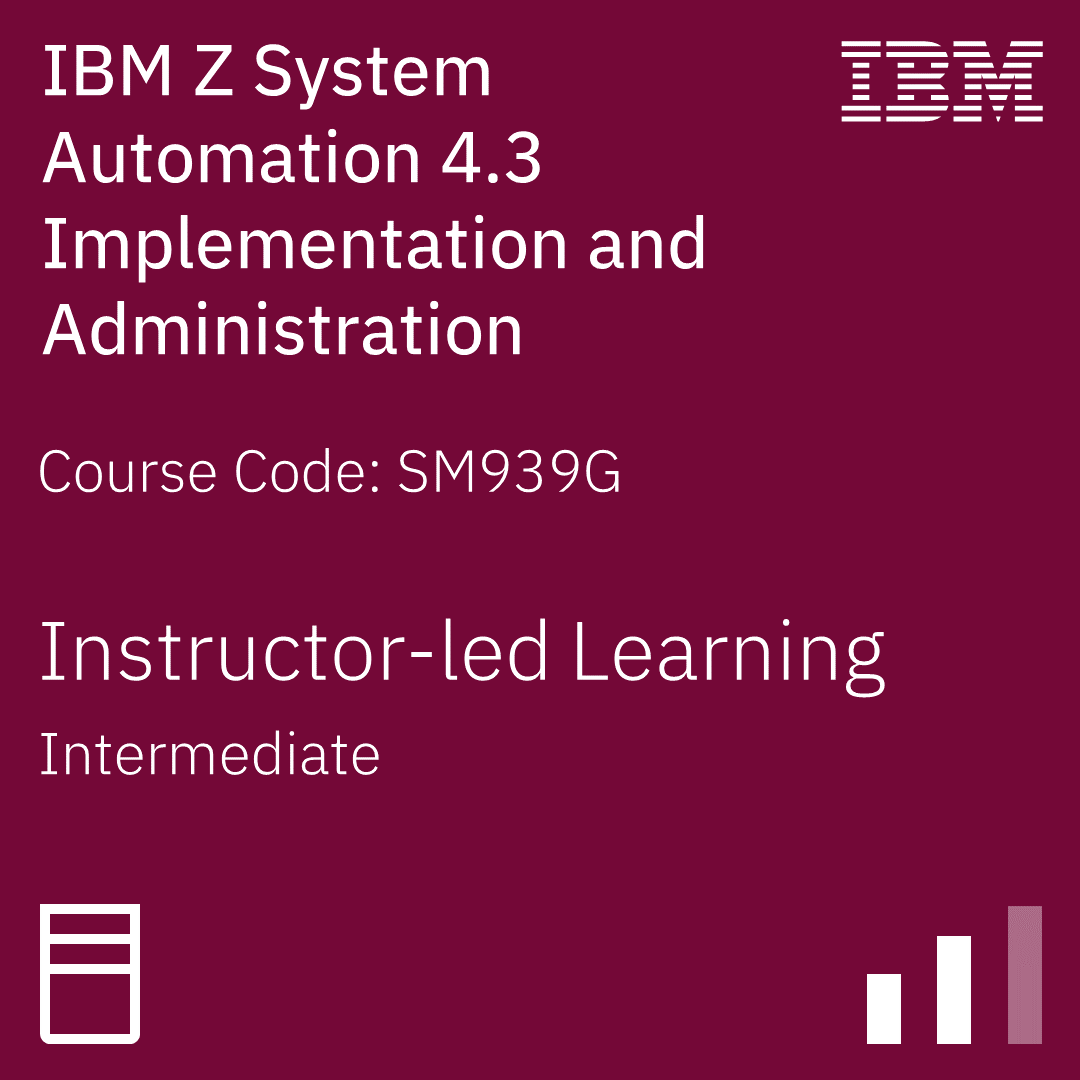title
Please take a moment to fill out this form. We will get back to you as soon as possible.
All fields marked with an asterisk (*) are mandatory.
IBM Z System Automation 4.3 Implementation and Administration
Course Description
Overview
In this course, you learn how to define automation policy for IBM Z System Automation (SA for z/OS).
You learn how to create policy definitions for systems, applications, application groups, and monitor resources. This is delivered in an environment with multiple opportunities for hands-on lab exercises. You define automation policy for several environments: single system and multiple system within a basic sysplex. The system automation manager and automation agent run in a z/OS 2.4 environment. The automation platform, IBM Z Netview is at version 6 release 4 and IBM Z System Automation is at version 4 release 3.
Objectives
When you complete this course, you can use IBM Z System Automation 4.3 to perform the following tasks:
- Customize z/OS, NetView, and SA using the configuration assistant
- Use the customization dialog to:
− Create a Policy Data Base (PDB) and import automation policy
− Create automation policy to automate z/OS applications and application groups
− Build the automation configuration file and create reports
- Start and stop SA and refresh automation policy
- Monitor and control automated resources
- Customize the SDF component and panels
- Implement end-to-end and pro-active automation
- Describe the coexistence and migration issues for current releases
Audience
This intermediate course is primarily intended for system administrators and system analysts who are responsible for defining the automation policy that is used by IBM Z System Automation.
Prerequisites
- Good knowledge of IBM Z System Automation architecture and concepts
- Basic knowledge of IBM Z System Automation operations
- Basic z/OS operations skills and started task concepts
- Basic NetView skills
- Basic ISPF use
- JCL coding and z/OS data set allocation
Topics
IBM Z System Automation overview
Installation and customization
Customization Dialog and Policy Data Base
Defining Applications and building automation configuration files
Additional customization: explore features and functions including use of symbolics in the policy, Application classes, suspend file, Notify Operators, Service Periods, Events, Triggers, and monitor resources
Initialization and runmodes
Gateways and Status Display Facility
Defining Application Groups
End-to-end automation: extend automation to cross-sysplex and to true end-to-end cross platform automation. Use the Universal Automation Adapter to automate resources on distributed systems, for instance running on Linux
Performance-based automation with OMEGAMON
Migration and coexistence with previous releases of SA for z/OS
Recognition
When you complete the Instructor-Led version of this course, you will be eligible to earn a Training Badge that can be displayed on your website, business cards, and social media channels to demonstrate your mastery of the skills you learned here.
Learn more about our Badge Program →Self-Paced Training Info
Learn at your own pace with anytime, anywhere training
- Same in-demand topics as instructor-led public and private classes.
- Standalone learning or supplemental reinforcement.
- e-Learning content varies by course and technology.
- View the Self-Paced version of this outline and what is included in the SPVC course.
- Learn more about e-Learning
Course Added To Shopping Cart
bla
bla
bla
bla
bla
bla
Self-Paced Training Terms & Conditions
Exam Terms & Conditions
Sorry, there are no classes that meet your criteria.
Please contact us to schedule a class.

STOP! Before You Leave
Save 0% on this course!
Take advantage of our online-only offer & save 0% on any course !
Promo Code skip0 will be applied to your registration
Purchase Information
title
Please take a moment to fill out this form. We will get back to you as soon as possible.
All fields marked with an asterisk (*) are mandatory.