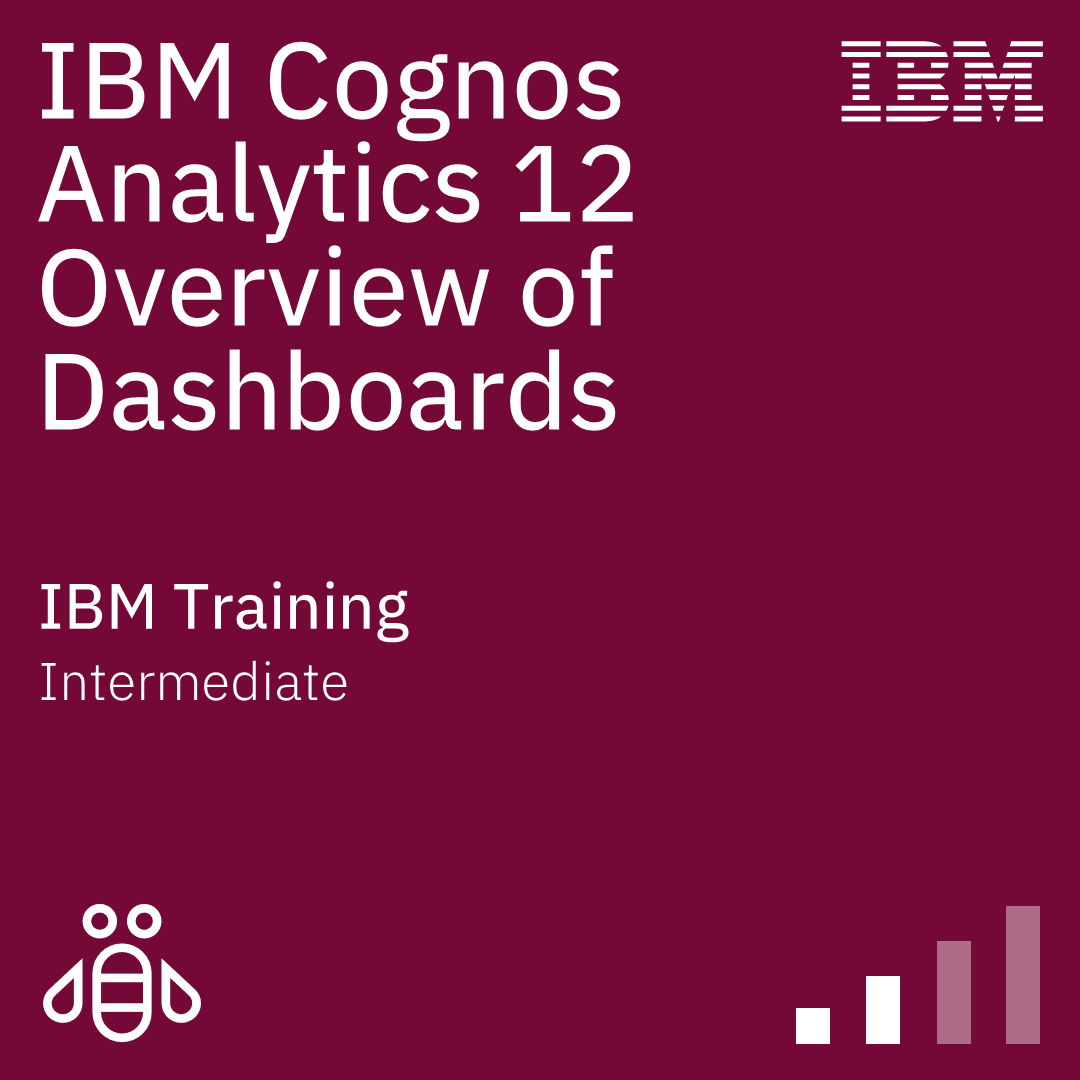title
Please take a moment to fill out this form. We will get back to you as soon as possible.
All fields marked with an asterisk (*) are mandatory.
IBM Cognos Analytics 12: Overview of Dashboards
Course Description
Overview
This course provides a comprehensive introduction to building interactive, insightful dashboards and stories using IBM Cognos Analytics version 12.
Through a combination of demonstrations, hands-on practice, and best practices, you will learn how to create compelling visualizations, develop dynamic stories, build explorations for advanced analysis, and apply forecasting and drill-through techniques to enhance user interactivity. The course covers both foundational and advanced features, including new visualization properties, customization options, and predictive insights.
By the end of the course, you will be able to design professional, data-driven dashboards and deliver actionable insights to support better business decision-making.
Objectives
After completing this course, learners should be able to:
- Customize dashboard visualizations
- Explore and use the AI Assistant for dashboard design
- Select and integrate at least two different types of data sources into a dashboard
- Add visualizations using drag-and-drop, AI Assistant queries, and Pinned tabs
- Implement and customize filters in a dashboard
- Use the AI Assistant to generate visualizations, apply filters, and perform aggregations
- Leverage native insights to automatically generate natural-language summaries of key data patterns
- Adjust the timeline of objects in a scene to control appearance and disappearance during playback
- Enhance a story by adding animations to objects and highlighting key data points to emphasize insights
- Create an exploration from a visualization, dashboard, story, or data asset
- Leverage suggested starting points and AI-driven recommendations to expand and refine your analysis
- Explain how to create and import a custom visualization into a dashboard
- Apply forecasting techniques and configure drill-through definitions to create dynamic, context-driven dashboards
Audience
This course is designed for business analysts, data analysts, report authors, dashboard developers, and other professionals who want to create, customize, and enhance dashboards, visualizations, and stories using IBM Cognos Analytics version 12.
Prerequisites
- Participants should have the following skills:
- A basic understanding of data concepts
- Experience using basic Windows functionality
Topics
- Course Introduction
- Unit 1: Introduction to Dashboards
- Unit 2: Create a Basic Dashboard
- Unit 3: Advanced Dashboard Functions
- Unit 4: Create a Story
- Unit 5: Create an Exploration
- Unit 6: Visualizations
- Unit 7: Advanced Data Interactions and Analysis Features
Recognition
When you complete the Instructor-Led version of this course, you will be eligible to earn a Training Badge that can be displayed on your website, business cards, and social media channels to demonstrate your mastery of the skills you learned here.
Learn more about our Badge Program →Self-Paced Training Info
Learn at your own pace with anytime, anywhere training
- Same in-demand topics as instructor-led public and private classes.
- Standalone learning or supplemental reinforcement.
- e-Learning content varies by course and technology.
- View the Self-Paced version of this outline and what is included in the SPVC course.
- Learn more about e-Learning
Course Added To Shopping Cart
bla
bla
bla
bla
bla
bla
Self-Paced Training Terms & Conditions
Exam Terms & Conditions
Sorry, there are no classes that meet your criteria.
Please contact us to schedule a class.

STOP! Before You Leave
Save 0% on this course!
Take advantage of our online-only offer & save 0% on any course !
Promo Code skip0 will be applied to your registration
Purchase Information
title
Please take a moment to fill out this form. We will get back to you as soon as possible.
All fields marked with an asterisk (*) are mandatory.