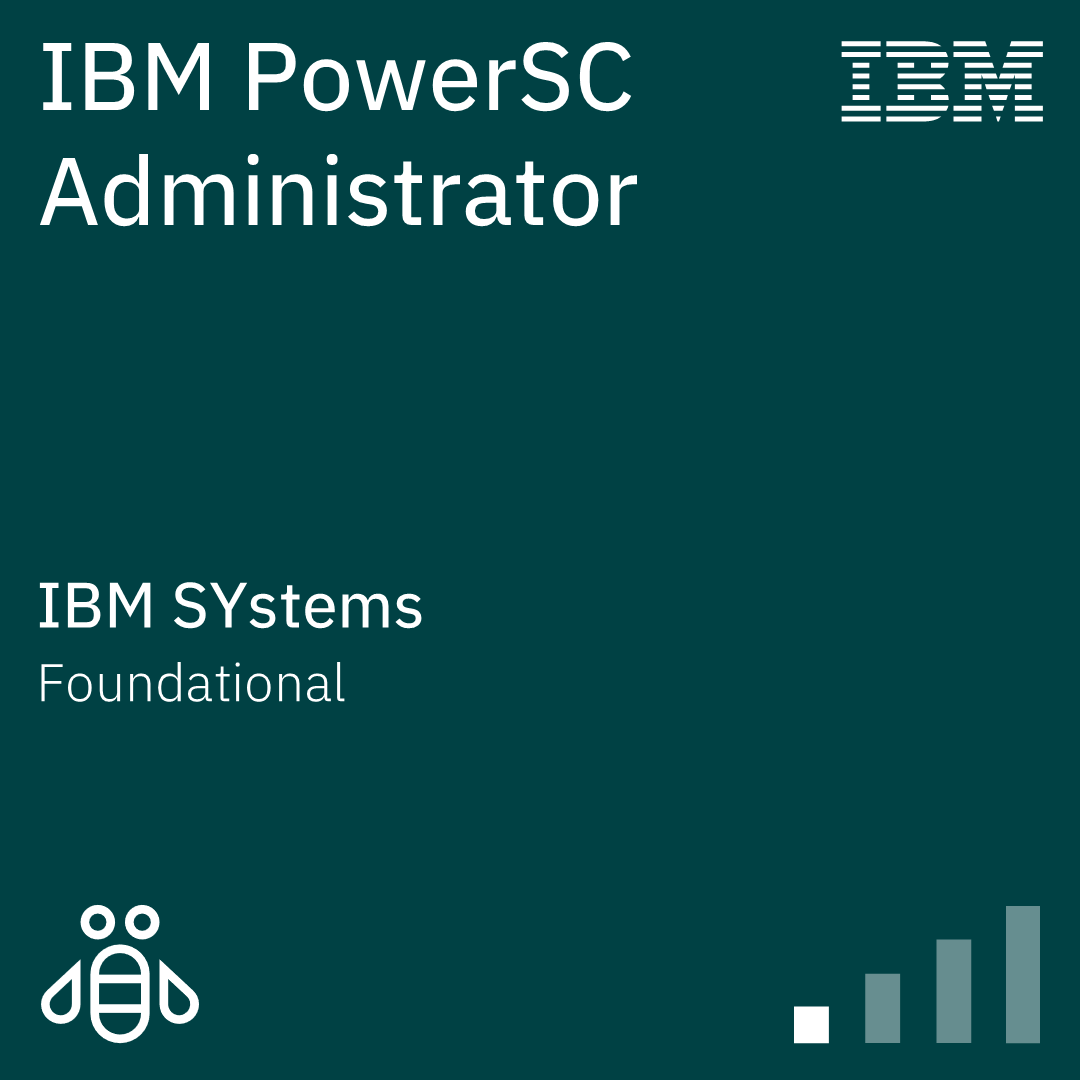title
Please take a moment to fill out this form. We will get back to you as soon as possible.
All fields marked with an asterisk (*) are mandatory.
IBM PowerSC Workshop
Course Description
Overview
This hands-on course is designed to provide students with a comprehensive understanding of IBM PowerSC, including its features, benefits, and how to install, configure, and manage it.
We will cover the four main pillars of PowerSC: Security, Compliance, threat protection, and Multifactor Authentication (MFA).
File Integrity Monitoring (FIM), allow listing, block listing, endpoint detection and response (EDR) and anti-malware capabilities will also be covered.
Objectives
- Describe the key features and capabilities of PowerSC across AIX, IBM i, and Linux
- Perform the installation and initial configuration
- Summarize the purpose and usage of security compliance profiles
- Demonstrate how to manage and monitor endpoint security
- Configure system scans, reporting, and alerting mechanisms
- Explain the role and implementation of Multi-Factor Authentication (MFA)
- Implement anti-malware features and verify their effectiveness
- Configure allow lists using Trusted Execution and Fapolicyd for application security
- Analyze file integrity monitoring reports using Real-Time Compliance and auditd
Audience
Enrollment in this course is not restricted. Typical students may include:
- Customers
- Technical IBM personnel
- Business partner technical personnel
- IT consultants and architects
Topics
- Unit 0: Course Introduction
- Unit 1: Introduction to IBM PowerSC on IBM Power (covering AIX, IBM i and Linux)
- Unit 2: Installation and Configuration of IBM PowerSC
- Unit 3: Security Compliance profiles
- Unit 4: Managing and Monitoring endpoint security
- Unit 5: Configuring system scans, reporting and alerting
- Unit 6: Introduction to MFA
- Unit 7: Anti-malware
- Unit 8: Allow List (Trusted Execution and Fapolicyd)
- Unit 9: File Integrity Monitoring (Real Time Compliance and auditd)
- Exercise 1. Accessing the lab environment
- Exercise 2. PowerSC Installation and Configuration
- Exercise 3. Working with Security Profiles
- Exercise 4. Creating Custom Profiles and Run Compliance Scans
- Exercise 5. Configuring MFA on AIX
- Exercise 6. Configuring Anti-malware
- Exercise 7. Allow List (Trusted Execution and fapolicyd)
Exercise 8. File Integrity Monitoring (Real Time Compliance and auditd)
Recognition
When you complete the Instructor-Led version of this course, you will be eligible to earn a Training Badge that can be displayed on your website, business cards, and social media channels to demonstrate your mastery of the skills you learned here.
Learn more about our IBM Power Systems Badge Program →Related Courses
-
Enterprise Linux High Availability Clustering
OSUN-645- Duration: 4 Days
- Delivery Format: Classroom Training, Online Training
- Price: 2,340.00 USD
-
Power Systems for AIX I: LPAR Configuration and Planning
AN11G- Duration: 24 Hours
- Delivery Format: Classroom Training, Online Training
- Price: 2,685.00 USD
Self-Paced Training Info
Learn at your own pace with anytime, anywhere training
- Same in-demand topics as instructor-led public and private classes.
- Standalone learning or supplemental reinforcement.
- e-Learning content varies by course and technology.
- View the Self-Paced version of this outline and what is included in the SPVC course.
- Learn more about e-Learning
Course Added To Shopping Cart
bla
bla
bla
bla
bla
bla
Self-Paced Training Terms & Conditions
Exam Terms & Conditions
Sorry, there are no classes that meet your criteria.
Please contact us to schedule a class.

STOP! Before You Leave
Save 0% on this course!
Take advantage of our online-only offer & save 0% on any course !
Promo Code skip0 will be applied to your registration
Purchase Information
title
Please take a moment to fill out this form. We will get back to you as soon as possible.
All fields marked with an asterisk (*) are mandatory.