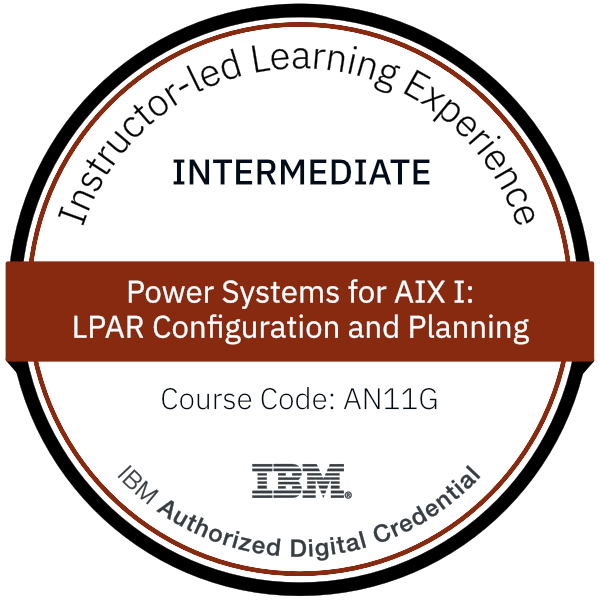title
Please take a moment to fill out this form. We will get back to you as soon as possible.
All fields marked with an asterisk (*) are mandatory.
Power Systems for AIX I: LPAR Configuration and Planning
Course Description
Overview
Learn how to perform system administration in a Power Systems environment. Learn about the features of PowerVM Editions and how to configure and manage LPARs running AIX V7 or Linux using the Hardware Management Console (HMC).
Objectives
- Describe important concepts that are associated with managing POWER processor-based systems, such as logical partitioning, dynamic partitioning, virtual devices, virtual processors, virtual consoles, virtual local area network (VLAN), and shared processors
- Describe the features of the PowerVM editions
- Describe the functions provided by the HMC
- Configure and manage the HMC, including users and permissions, software, start and shutdown, remote access features, network configuration, security features, HMC backup and restore options, and the HMC reload procedure
- Describe the rules that are associated with allocating resources, including dedicated processors, processing units for Micro-Partitioning, memory, physical and virtual I/O for AIX and Linux partitions
- Configure and manage LPARs by using the HMC graphical user interface (GUI) and HMC commands
- Power on and power off the Power Systems server
- Use the HMC to back up and restore partition data
- Perform dynamic LPAR operations (DLPAR)
Audience
This course is appropriate for system administrators, technical support individuals, and IBM business partners who implement LPARs on IBM Power Systems.
Prerequisites
This introductory course does not require any logical partitioning experience.
General TCP/IP knowledge is strongly recommended.
Topics
Day 1
- Welcome
- Unit 1: Introduction to partitioning
- Exercise 1: Introduction to partitioning
- Unit 2: Hardware system overview
- Exercise 2: System hardware components
- Unit 3: Hardware Management Console
Day 2
- Unit 3: Hardware Management Console (continued)
- Exercise 3: Exploring the HMC V8 interface
- Unit 4: Hardware Management Console maintenance
- Exercise 4: HMC and managed system maintenance
- Unit 5: System power management
- Exercise 5: System power management
- Unit 6: Planning and configuring logical partitions
Day 3
- Unit 6: Planning and configuring logical partitions (continued)
- Exercise 6: Configuring logical partitions
- Unit 7: Partition operations
- Exercise 7: Partition operations
- Unit 8: Dynamic LPAR operations
- Exercise 8: Dynamic LPAR operations
Recognition
When you complete the Instructor-Led version of this course, you will be eligible to earn a Training Badge that can be displayed on your website, business cards, and social media channels to demonstrate your mastery of the skills you learned here.
Learn more about our IBM AIX Badge Program →Related Courses
-
Ansible on IBM Power Workshop
QZC51G- Duration: 16 Hours
- Delivery Format: Classroom Training, Online Training
- Price: 1,790.00 USD
-
Linux System Administration with IBM Power
QZD32DGS- Duration: 16 Hours
- Delivery Format: Self-Paced Training
- Price: 1,150.00 USD
Self-Paced Training Info
Learn at your own pace with anytime, anywhere training
- Same in-demand topics as instructor-led public and private classes.
- Standalone learning or supplemental reinforcement.
- e-Learning content varies by course and technology.
- View the Self-Paced version of this outline and what is included in the SPVC course.
- Learn more about e-Learning
Course Added To Shopping Cart
bla
bla
bla
bla
bla
bla
Self-Paced Training Terms & Conditions
Exam Terms & Conditions
Sorry, there are no classes that meet your criteria.
Please contact us to schedule a class.

STOP! Before You Leave
Save 0% on this course!
Take advantage of our online-only offer & save 0% on any course !
Promo Code skip0 will be applied to your registration
Purchase Information
title
Please take a moment to fill out this form. We will get back to you as soon as possible.
All fields marked with an asterisk (*) are mandatory.