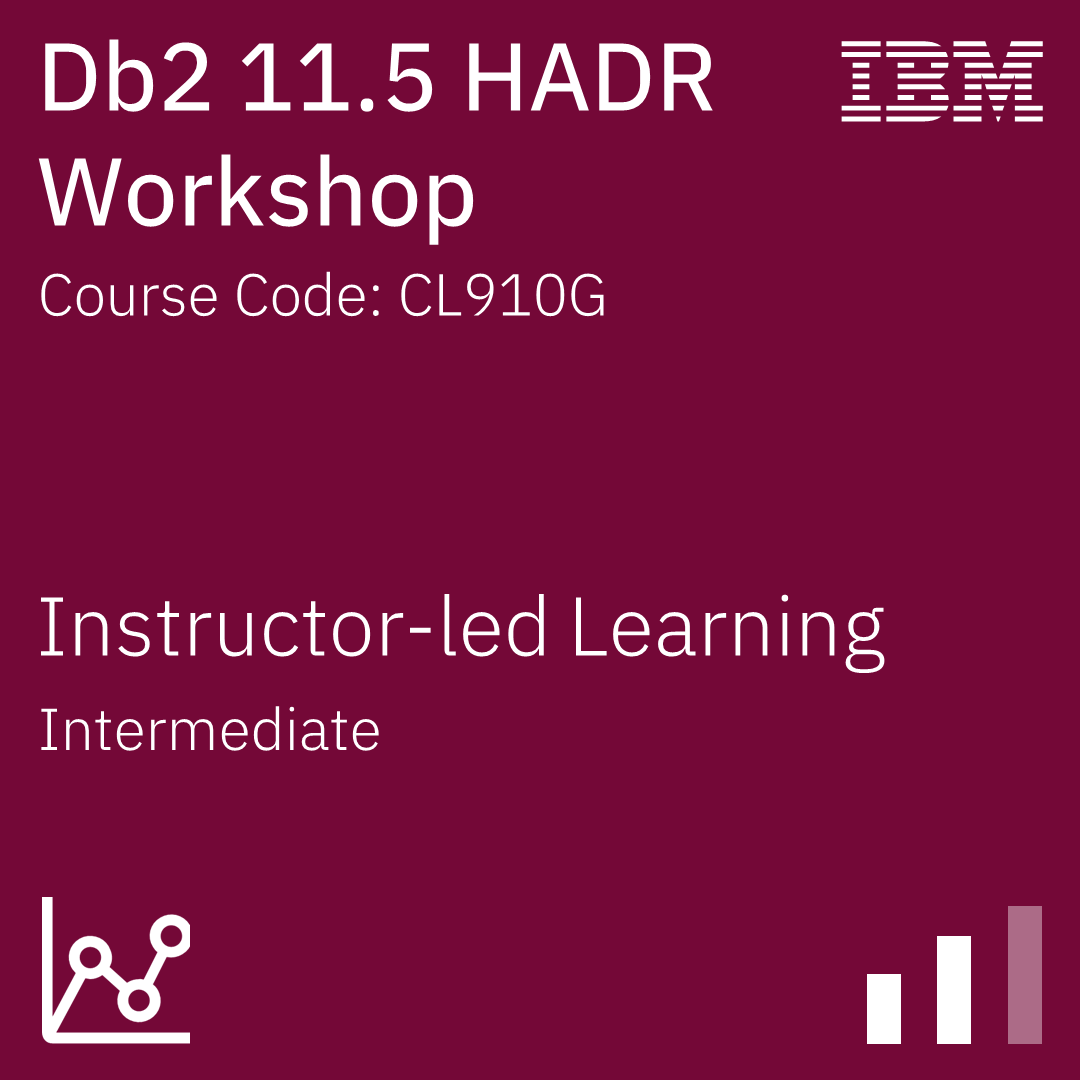title
Please take a moment to fill out this form. We will get back to you as soon as possible.
All fields marked with an asterisk (*) are mandatory.
Db2 11.5 HADR Workshop
Course Description
Overview
This course teaches database administrators how to plan, implement and manage Db2 11.5 databases using the High Availability Disaster Recovery HADR) feature. The lectures cover the processing performed for a Db2 Primary and Standby Db2 database. The Db2 database configuration options that define and control the HADR function are covered. The option to define and operate multiple HADR standby databases will be explained. The course also covers the special considerations for allowing read-only access by applications to a HADR Standby database. Students will learn the Db2 commands like TAKEOVER, START HADR, and STOP HADR that are used to control HADR primary and standby database activity. The monitoring for HADR status of the primary and standby databases using the db2pd commands will be presented. The course also presents the usage of HADR with Db2 pureScale databases.
Objectives
- Db2 HADR Concepts and implementation
- Db2 HADR Standby database management
- Db2 HADR for pureScale
Audience
- This course is intended for students that will manage Db2 11.5 databases using the High Availability Disaster Recovery feature.
Prerequisites
- A working knowledge of Db2 11.5 database server management including backup and recovery operations, Db2 utility execution and database monitoring with db2pd commands.
- Use basic Linux OS functions such as file management, file permissions, and text file editing.
Topics
1: Db2 HADR Concepts and Implementation
- Describe the benefits and limitations of implementing High Availability Disaster Recovery (HADR)
- Implement HADR, including the setup of a Primary and Standby database
- Use the commands START HADR, STOP HADR, and TAKEOVER to manage an operational HADR system
- Plan for the use of the Db2 utilities like LOAD, REORG, Backup and Restore in an HADR environment
- Select appropriate HADR database configuration options in order to meet the requirements of a specific application environment including the HADR_PEER_WINDOW
- Monitor the status of the Primary and Standby database using SQL with MON_GET_HADR or db2pd -hadr commands
- Utilize the HADR_SPOOL_LIMIT configuration option to control Log Spooling on the Standby Database
2: Db2 HADR Standby Database Management
- Describe the options to define multiple HADR standby databases
- Implement a delayed replay on a HADR Standby database using the HADR_REPLAY_DELAY configuration option
- Configure HADR_TARGET_LIST configuration options to define multiple HADR standby databases
- Compare the principal standby database to an auxiliary standby for a HADR configuration
- Monitor the status of the Primary and multiple Standby databases using the db2pd - hadr command or the MON_GET_HADR function
- Implement Read-only application access to the Standby database in an HADR database environment
- Restore an offline table space in a Standby Database
- Upgrade the Db2 software release for a Primary and Standby database without reinitializing the Standby
3: Db2 HADR for pureScale
- Describe the support for HADR on Db2 pureScale systems
- Explain the use of the replay member for the standby pureScale database
- Utilize db2pd or MON_GET_HADR to monitor the status of HADR for a pureScale database
- Plan a rolling upgrade for a Db2 pureScale database in a HADR environment
Recognition
When you complete the Instructor-Led version of this course, you will be eligible to earn a Training Badge that can be displayed on your website, business cards, and social media channels to demonstrate your mastery of the skills you learned here.
Learn more about our Badge Program →Self-Paced Training Info
Learn at your own pace with anytime, anywhere training
- Same in-demand topics as instructor-led public and private classes.
- Standalone learning or supplemental reinforcement.
- e-Learning content varies by course and technology.
- View the Self-Paced version of this outline and what is included in the SPVC course.
- Learn more about e-Learning
Course Added To Shopping Cart
bla
bla
bla
bla
bla
bla
Self-Paced Training Terms & Conditions
Exam Terms & Conditions
Sorry, there are no classes that meet your criteria.
Please contact us to schedule a class.

STOP! Before You Leave
Save 0% on this course!
Take advantage of our online-only offer & save 0% on any course !
Promo Code skip0 will be applied to your registration
Purchase Information
title
Please take a moment to fill out this form. We will get back to you as soon as possible.
All fields marked with an asterisk (*) are mandatory.