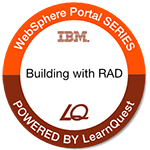IBM and LearnQuest Badge Program - WebSphere Portal Series
LearnQuest is working together with IBM to offer IBM training courses and award digital badges upon successful completion and attainment of course objectives.
LearnQuest IBM Build WebSphere Portal Applications using Rational Application Developer
This badge holder can design and creating portlets and put the new features to use.In addition, students will have applied best coding practices when developing robust portlet applications and portal themes by using Dojo, asynchronous JavaScript and XML (Ajax), and client-side aggregation. The student has demonstrated the use of Rational Application Developer V9.1 to develop and test JSR (Java Portlet Specification) 286-compliant portlets.
Click here for course objectives.
Badge Criteria and Activities
Badge earners have successfully achieved class objectives demonstrated by progress in lab exercises, attendance, participation in question & answer sessions, and/or assessments associated with:
- Compare Rational Application Developer and WebSphere Portlet Factory
- Locate developer resources
- Review portlet concepts, such as the portlet lifecycle, WAR file architecture, core, objects, and methods
- Set up a development environment
- Perform basics of creating a project, deploying a portlet, starting and stopping a server, and adding a portlet to a page
- Work with the Core API (JSR 286)
- Use tag libraries
- Process portlet input
- Customize portlet behavior
- Build interactive (collaborative) portlets
- Understand the basics of JavaServer Faces (JSF)
- Use JSF in the WebSphere Portal environment
- Use Dojo and Ajax for WebSphere Portal development