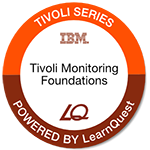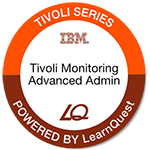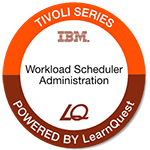IBM and LearnQuest Badge Program - Tivoli
LearnQuest is working together with IBM to offer IBM training courses and award digital badges upon successful completion and attainment of course objectives.
IBM Badge Courses AIX Series offered by LearnQuest:
- LearnQuest IBM Tivoli Monitoring Fundamentals
- LearnQuest IBM Tivoli Monitoring Advanced Administration
- LearnQuest IBM Tivoli Workload Scheduler for z/OS Scheduling and Operations
- LearnQuest IBM Tivoli Workload Scheduler Administration
- LearnQuest IBM Tivoli Workload Scheduler Operations and Scheduling
LearnQuest IBM Tivoli Workload Scheduler for z/OS Scheduling and Operations
This badge holder can manage batch workloads in z/OS with IBM Tivoli Workload Scheduler. They can schedule definitions and perform operational tasks that require an understanding of the end-to-end environment. The recipient has created and implemented planning objects such as workstations, applications, calendars, and resources. Badge earners are able to schedule these objects into a daily planning cycle, monitor and manage them.
Click here for course objectives.
Badge earners have successfully achieved class objectives demonstrated by student progress in lab exercises, attendance, participation in question and answer sessions and/or assessments associated with the following topics:
- Creating scheduling objects, Long Term & Current plans, special resources, and Application Descriptions containing multiple operations
- Managing critical batch, restart & cleanup
- Automating recovery statements in JCL
- Controlling unscheduled batches
Recommended next steps:
LearnQuest IBM Tivoli Monitoring Fundamentals
This badge holder has demonstrated experience monitoring the performance and availability of operating systems and applications. The recipient learns about the Tivoli Monitoring architecture and how to navigate the Tivoli Enterprise Portal. They are also able to manage situation events, visualize real-time and historical data, manage user authorities, and publish monitoring workspaces.
Click here for course objectives.
Badge Criteria and Activities
Badge earners have successfully achieved class objectives demonstrated by student progress in lab exercises, attendance, participation in question & answer sessions, and/or assessments associated with:- Describing Tivoli Monitoring architecture;
- Building situations & visualizations to monitor the enterprise;
- Using & managing historical data, user authorizations, groups & events effectively within Tivoli Enterprise Portal & Tivoli Common Reporting & Monitoring.
Recommended next steps:
LearnQuest IBM Tivoli Monitoring Advanced Administration
This badge holder has demonstrated experience with administering IBM Tivoli Monitoring and the Tivoli Enterprise Portal. The Tivoli Enterprise Portal is used by IBM Tivoli Monitoring, IBM Tivoli Composite Application Manager, and OMEGAMON XE and DE to manage your enterprise environment. The recipient learns about creating queries, links, situations, autonomous agents, policies, agentless monitoring, and event integration with Netcool/OMNIbus and Tivoli Enterprise Console.
Click here for course objectives.
Badge Criteria and Activities
Badge earners have successfully achieved class objectives demonstrated by student progress in lab exercises, attendance, participation in question & answer sessions, and/or assessments associated with:- Creating & managing queries to access data, workflow automation with policies, agentless monitoring & links;
- Configuring and managing agents running in autonomous mode;
- Using Agent Management Services & commands effectively;
- Integrating events with Netcool/OMNIbus.
Recommended next steps: