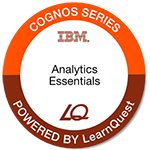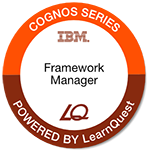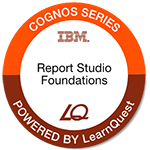IBM and LearnQuest Badge Program - Cognos
LearnQuest is working together with IBM to offer IBM training courses and award digital badges upon successful completion and attainment of course objectives.
IBM Badge Courses Cognos Series offered by LearnQuest:
- LearnQuest IBM Overview of Cognos Analytics
- LearnQuest IBM Cognos Analytics - Enterprise Administration
- LearnQuest IBM Essentials for Cognos Analytics
- LearnQuest IBM Cognos Framework Manager - Design Metadata Models
- LearnQuest IBM Cognos BI Authoring Professional Reports: Fundamentals
- LearnQuest IBM Cognos BI Authoring Professional Reports: Advanced
- LearnQuest IBM Cognos Workspace Advanced: Author Self-Service Reports
- LearnQuest IBM Cognos TM1: Design and Develop Models
LearnQuest IBM Overview of Cognos Analytics
This badge holder has a general command of the features and functionality provided within IBM Cognos Analytics. The recipient is able to navigate through the User Interface, and can generate and edit reports within the main portal area as well as set specific features and options, apply schedules and general properties to a report such as output formats, default prompt values, settings and can also consume and distribute reports as required for their organization.
Click here for course objectives.
Badge Criteria and Activities
Badge earners have successfully achieved class objectives demonstrated by student progress in lab exercises, attendance, participation in question and answer sessions and/or assessments associated with the following topics:
- Describing Cognos Analytics components, architecture, and security;
- Consuming content in Cognos Analytics;
- Creating reports, dashboards, and Metadata Models in Cognos Analytics;
- Extending Cognos Analytics;
- Comparing Cognos Analytics and Cognos BI.
Recommended next steps:
- Essentials for IBM Cognos Analytics (v11.0)
- IBM Cognos Analytics - Author Reports Fundamentals (v11.0)
- IBM Cognos Analytics - Author Active Reports (v11.0)
Evidence: Transcript reflects student progress in lab exercises, attendance, participation in question and answer sessions and/or assessments.
LearnQuest IBM Cognos Analytics - Enterprise Administration
This badge holder can install and configure IBM Cognos Analytics, and administer servers and content in the environment. During the course, the recipient will install and configure the IBM Cognos Analytics software, implement security, and manage the server components as well as monitor and schedule tasks, create data sources, and manage and deploy content in the portal and IBM Cognos Administration.
Click here for course objectives.
Badge Criteria and Activities
Badge earners have successfully achieved class objectives demonstrated by student progress in lab exercises, attendance, participation in question and answer sessions and/or assessments associated with the following topics:
- Installing and configuring components;
- Monitor and schedule tasks;
- Creating data sources and distribution lists;
- Tuning the server environment;
- Securing the BI environment;
- Managing content and run activities.
Recommended next steps:
Evidence: Transcript reflects student progress in lab exercises, attendance, participation in question and answer sessions and/or assessments.
LearnQuest IBM Essentials for Cognos Analytics
This badge holder has acquired a broad understanding of the IBM Cognos Analytics platform implementation. The recipient has performed hands-on exercises that demonstrate understanding in: modeling, report authoring, and administration of IBM Cognos Analytics.
Click here for course objectives.
Badge Criteria and Activities
Badge earners have successfully achieved class objectives demonstrated by student progress in lab exercises, attendance, participation in question and answer sessions and/or assessments associated with the following topics:
- Identifying data structures, requirements, determinants, architecture, metadata, issues, & schemas;
- Creating projects, calculations, filters, views, objects, list & crosstab reports;
- Presenting data graphically & with conditional formatting;
- Securing the environment;
- Managing activities & content;
Recommended next steps:
- B6052: IBM Cognos Framework Manager: Design Metadata Models (v11.0)
- B6055: IBM Cognos Analytics - Enterprise Administration (v11.0)
Evidence: Transcript reflects student progress in lab exercises, attendance, participation in question and answer sessions and/or assessments.
LearnQuest IBM Cognos Framework Manager - Design Metadata Models
This badge holder can design metadata models for use in IBM Cognos BI from initial project creation, to publishing of metadata to the Web, enabling end users to easily author reports and analyze data.
Recipients have demonstrated metadata modeling concepts and how to model metadata for predictable reporting and analysis results using Framework Manager.
Click here for course objectives.
Badge Criteria and Activities
Badge earners have successfully achieved class objectives demonstrated by student progress in lab exercises, attendance, participation in question and answer sessions and/or assessments associated with the following topics:
- Input and Reusable Metadata
- Model for Predictable Results: Identify Reporting Issues
- Model for Predictable Results: Consolidate Metadata
- Model for Predictable Results: Virtual Star Schemas
- Calculations and Filters
- Specify Determinants
- Advanced Generated SQL Concepts and Complex Queries
- Use Advanced Parameterization Techniques in Framework Manager
Evidence: Transcript reflects student progress in lab exercises, attendance, participation in question and answer sessions and/or assessments.
LearnQuest IBM Cognos BI Authoring Professional Reports: Foundations
This badge holder can use IBM Cognos Report Studio to design professional reports and apply report building techniques using both relational and dimensional data models, and incorporate methods of enhancing, customizing, and managing professional reports. The recipient can navigate through the complex areas within Report Studio to develop queries, pages, and utilize container objects to display their corporate data in a clear and concise manner..
Click here for course objectives.
Badge Criteria and Activities
Badge earners have successfully achieved class objectives demonstrated by student progress in lab exercises, attendance, participation in question and answer sessions, and/or assessments associated with:
- Introduction to the Reporting Application
- Create List, Crosstab, Chart and Map Reports
- Focus Reports Using Filters & Prompts
- Extend Reports Using Calculations
- Customize Reports with Conditional Formatting
- Drill-Through From One Report to Another and Drill-Through Definitions
Recommended next steps:
LearnQuest IBM Cognos BI Authoring Professional Reports: Advanced
This badge holder, building on topics learned in a Fundamentals course, can apply advanced report building techniques using mostly relational data models, and has learned and applied ways of enhancing, customizing, and managing professional reports within IBM Cognos Report Studio.
Click here for course objectives.
Badge Criteria and Activities
Badge earners have successfully achieved class objectives demonstrated by student progress in lab exercises, attendance, participation in question and answer sessions, and/or assessments associated with:
- Creating query models, reports based on relationships, advanced dynamic reports, and additional advanced reports
- Designing effective prompts
- Examining the Report Specification
- Distributing reports through Bursting
- Enhancing user interaction with HTML
Recommended next steps:
LearnQuest IBM Cognos Workspace Advanced: Author Self-Service Reports
This badge holder has demonstrated the skills necessary to use IBM Cognos Workspace Advanced in order to create effective reports with relational and dimensional data. The recipient has demonstrated the ability to navigate through report pages, container objects (lists, crosstabs, charts) and queries to build effective reports for the end user as well as schedule, update, run with different formats and apply sorting, filtering, and calculations throughout the report building process.
Click here for course objectives.
Badge Criteria and Activities
Badge earners have successfully achieved class objectives demonstrated by student progress in lab exercises, attendance, participation in question and answer sessions, and/or assessments associated with:
- Creating a report using relational and multi-dimensional data
- Grouping, sorting, and filtering data
- Designing effective reports
- Applying Conditional Formatting
- Integrating external data
- Analyzing data using charts and graphs
- Extending IBM Cognos Workspace Advanced reports with Report Studio
Recommended next steps:
LearnQuest IBM Cognos TM1: Design and Develop Models
This badge holder can build a complete model in TM1. The recipient has demonstrated the ability to create and customize dimensions and cubes, import and link data, and build and maintain applications. The badge holder has demonstrated the ability to perform the following objectives: import data to create new objects, create and customize dimensions and cubes, load and maintain data with processes, share data across cubes with links, and create and deploy applications.
Click here for course objectives.
Badge Criteria and Activities
Badge earners have successfully achieved class objectives demonstrated by student progress in lab exercises, attendance, participation in question and answer sessions, and/or assessments associated with:
- Creating and customizing dimensions, cubes, and applications
- Importing data
- Sharing data across cubes with links
- Modeling data with Architect, and with different fiscal requirements
- Integrating with IBM Cognos BI
- Administering IBM Cognos Insight
Recommended next steps: