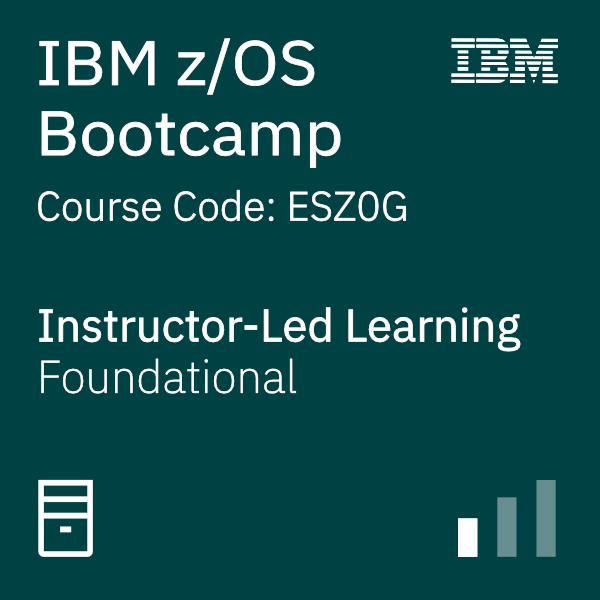title
Veuillez prendre un moment pour remplir ce formulaire. Nous vous répondrons dès que possible.
Tous les champs signalés par un astérisque sont obligatoires.
IBM z/OS Bootcamp
Description de la formation
Résumé
This course is designed to give new hire IT professionals an introduction into the IBM Z environment. The IBM mainframe servers, operating systems and software products will be discussed. Through lecture and hands-on labs, this course will provide the basic skill set to jump start productivity for technical professionals who are new to the mainframe environment. The skills taught in this course can be applied across multiple mainframe job roles. This course consists of 16 lecture units and 11 lab exercises.
Objectifs
- Describe and categorize the various servers that are commonly found in data centers
- Identify and describe workloads that are commonly used on mainframes and distributed servers
- Describe a typical data center with multiple server platforms:
- Why so many servers
- Current concerns and considerations
- Potential future actions
- Identify when the first IBM general purpose mainframe was introduced
- Describe several key IT and mainframe strategies introduced in the 2000s
- Identify current and future data center trends
- Describe why smarter systems are required to meet future requirements
- Introduce the zEnterprise System and describe how it can apply to current and future business requirements
- Describe the basic functions, characteristics, and terminology of System z servers
- Identify and list the various System z servers and hardware models, from zSeries server to the latest zEnterprise EC12
- Identify the number of CPs and specialty processors available to various System z servers
- List relative performance of recent System z servers as compared to previous servers
- Identify and list IBM mainframe servers supporting multiple channel subsystems and z/Architecture
- Identify key components of the zEnterprise System and their purpose
- Describe and compare various System z components:
- Frame layout and cage usage
- Server models, books, memory, and cache structure
- Performance and millions of service units (MSUs)
- Describe and compare I/O infrastructure and processor usage across zEC12 to z10 mainframes
- I/O cages, drawers and technology used
- PU, cache, and book fan-out connectivity
- Describe how and what System z physical components are used when processing instructions and performing an I/O operation
- Identify System z Capacity on Demand (CoD) options available for planned and unplanned outages
- Describe the CoD provisioning architecture and which servers can use it
- Describe how logical partitioning is used, resource assignments, and initialization activities
- Describe mainframe channels, usage, and CHPID assignments
- Describe the purpose and use of HCD
- Identify mainframe operating systems and their supported mainframe servers
- Describe how the mainframe OS evolved from the System 360 servers to the current zEC12 server
- List some of the major enhancements provided by the recent z/OS versions and to what servers they apply
- List z/OS coexistence and release support strategy
- Describe the various queues that are used to dispatch work
- Describe the difference between a base and Parallel Sysplex
- List Parallel Sysplex main characteristics
- Describe the purpose and use of the coupling facility
- Identify the difference between the following sysplex configurations
- MULTISYSTEM, MONOPLEX, and XCFLOCAL
- Identify and describe the major enhancements provided by the System z software and hardware platform:
- 64-bit architecture, IRD, HiperSockets, MLCSS, MIDAW
- Multiple subchannel sets, zHPF, CPM, HiperDispatch, zDAC
- TEF, RI, DAT2, Flash Express, zAware, and autonomic computing
- Identify processor architectural modes and their supported addressing implementations:
- Bimodal, trimodal, address spaces, virtual addressing, and storage usage
- Describe the various queues that are used to dispatch work
- Use system commands to display active address spaces and identify their current status
- Describe the high level interaction between z/OS, CSS, and I/O devices during I/O processing
- Describe the role of the HMC and SE for System z servers
- Identify and change the HMC user interface style
- Identify CPC and image objects usage on the HMC
- Build and customize user-defined groups
- Identify profile types, usage, and assign profiles to objects
- Use the Details window to determine object status and assignments
- Describe how and why unacceptable status conditions and hardware messages are presented to the HMC
- Identify the HMC activation process for CPCs and images
- Send messages to the operating system
- List program management services that z/OS provides
- List main elements and optional features of the z/OS system
- Describe the responsibilities of a z/OS system programmer
- Explain system libraries, their use, and methods for managing their content
- List main components of a data center and recent improvements being made to data centers
- List attributes of TSO/E
- Know how to log on to TSO/E
- Recognize a ready prompt
- Describe what ISPF is
- Recognize the ISPF/PDF primary option menu
- Enter ISPF and navigate through ISPF/PDF panels
- Name the three data set types
- Describe the attributes of data set names
- Use the ISPF/PDF panels to allocate, edit, move, copy, and rename data sets
- Use line and prefix commands while editing data sets
- Describe the general layout of a TSO command
- Issue some of the more common TSO commands
- Describe the attributes of a CLIST and a REXX exec
- Explain how a CLIST differs from a REXX exec
- Describe the responsibilities of JES
- Describe the need for job control language (JCL)
- Define the JOB, EXEC, and DD statements
- Differentiate between single and multistep jobs
- Explain JCL errors, return codes, and ABENDs
- Describe the JCL statement format
- Code JOB statements and JOB statement parameters
- Code EXEC statements to invoke a program and pass PARM parameters to the program
- Introduce the DD statement and a few of its parameters
- Discuss the COMMENT statement
- Create a new data set
- Reference an existing uncataloged data set
- Reference an existing cataloged data set
- Code and discuss the DISP parameter
- Use special DD statements
- Detect and correct JCL syntax and usage errors
- Describe the use of traditional DB/DC applications like CICS, IMS, and DB2 on z/OS
- Describe the purpose of the Language Environment
- Describe the support provided for object-oriented application development on z/OS
- Discuss z/OS security architecture
- Describe the components of network security, transaction security, and platform security on z/OS
- Explain the differences between authorization and authentication
- Identify some firewall technologies within the security server
- Describe the Lightweight Directory Access Protocol (LDAP)
- Describe the purpose and benefit of z/OS Management Facility
- Describe the functions provided z/OS Management Facility
- List SDSF commands used to display jobs, active users, and tasks
- Know how to filter SDSF output based on DEST, PREFIX, OWNER and SYSNAME
- Know how to enter JES and MVS commands through SDSF and use ULOG to view commands and their output
- Describe the main features of UNIX System Services (USS) in z/OS
- Describe briefly the UNIX shell and utilities
- Describe the hierarchical file system (HFS)
- Describe the application services provided in USS
- Describe how to start and manage a process in USS
- Describe how security is handled in USS
- Identify the different types of utility programs
- Establish the rules for coding utility control statements
- Describe the functions of system and data set utility programs
- Review the JCL and utility control statements appropriate for:
- IEBGENER
- IEBPTPCH
- IEHLIST
- IDCAMS
- Use the DFSMS/dfp Utilities Manual for reference
- Discuss the COND parameter and conditional execution of job steps
- Examine the record formats supported by z/OS
- Compare blocked and unblocked data sets
- Discuss system-determined block size
- Introduce the SMS-managed data sets
- Describe the data set organizations supported by z/OS
- Differentiate between PDS and PDSE data sets
- Discuss VSAM data set creation through JCL
- Describe a procedure
- Differentiate between a cataloged procedure and in-stream procedure
- Describe procedure modifications through overriding, adding, or nullifying parameters
- Use symbolic parameters to modify procedures
- Compare the PROC and EXEC statements for supplying symbolic parameters
continue to the Remarks...
Public
This basic class is intended for the technical professional that is new to the mainframe environment.
Prérequis
- Basic data processing concepts
- I/O concepts
You should have an understanding of:
Contenu
- Mainframes and distributed server comparisons: Why so many servers?
- Mainframe directions: Past, current, and future
- Mainframes: System z introduction and relative performance comparisons
- IBM System z hardware design: Frames, CEC cage, books, models and MSUs
- I/O Infrastructure and processor usage: zEC12 to z10 comparisons
- System z Capacity on Demand
- Physical/Logical partitioning, server initialization, and CHPIDs
- I/O configuration and HCD overview
- MVS to z/OS software overview
- z/OS Parallel Sysplex
- z/OS enhancements on the zPlatform
- z/Architecture overview and virtual addressing concepts
- System concepts: The big picture
- HMC introduction, groups, and activation profiles
- Determining object status and error conditions
- Activation and operating system interface
- z/OS base elements and optional features
- z/OS system programming
- z/OS system libraries
- Data center components and trends
- TSO/E and ISPF/PDF
- Data sets and accessing with ISPF/PDF
- ISPF/PDF editor
- Copy/Move/Rename/Delete
- Data Set List
- TSO/E commands and TSO/E programming
- Introduction to JES and JCL
- JOB, EXEC, and DD statements
- DD parameters
- Traditional applications
- Programming languages
- Object technology
- System-level-security
- Network-level security
- Transaction-level security
- Directory services
- z/OSMF
- SDSF
- Working with UNIX System Services
- Introduction to utilities and conditional execution
- Data management, organization, and format
- Generation data groups
- Procedures
- More about utilities
- More on procedures
- Selected JCL topics
- SORT and MERGE
- ABENDs
Reconnaissance
When you complete the Instructor-Led version of this course, you will be eligible to earn a Training Badge that can be displayed on your website, business cards, and social media channels to demonstrate your mastery of the skills you learned here.
Learn more about our Application Developers Badge Program →Formations connexes
-
Fundamental System Skills in z/OS
ES10GFR- Durée: 40 Hours
- Format de livraison: Classroom Training, Online Training
- Prix: 3,590.00 EUR
Self-Paced Training Info
Learn at your own pace with anytime, anywhere training
- Same in-demand topics as instructor-led public and private classes.
- Standalone learning or supplemental reinforcement.
- e-Learning content varies by course and technology.
- View the Self-Paced version of this outline and what is included in the SPVC course.
- Learn more about e-Learning
Course Added To Shopping Cart
bla
bla
bla
bla
bla
bla
Self-Paced Training Terms & Conditions
Aucune formation ne correspond à vos critères.
Veuillez nous contacter pour programmer une formation.

STOP! Before You Leave
Save 0% on this course!
Take advantage of our online-only offer & save 0% on any course !
Promo Code skip0 will be applied to your registration