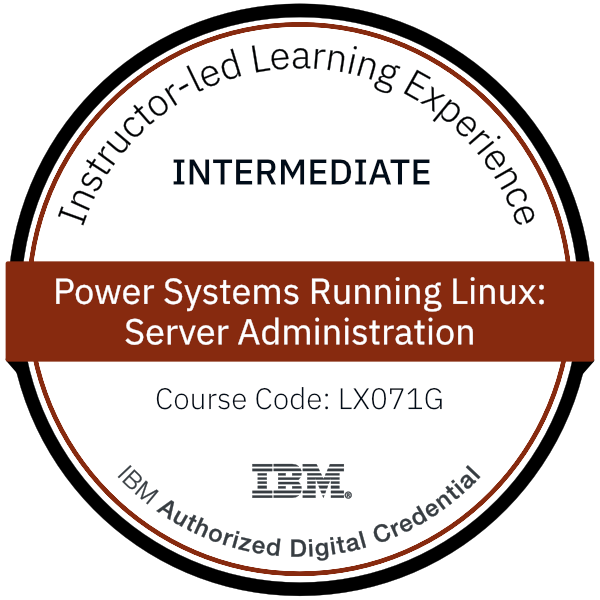title
Please take a moment to fill out this form. We will get back to you as soon as possible.
All fields marked with an asterisk (*) are mandatory.
Power Systems Running Linux: Server Administration
Course Description
Overview
This course introduces basic administrative tasks associated with Linux Servers hosted on Power Systems servers. This includes installation, command line operations, system administration, device management, IBM tools, and system recovery.
Objectives
After completing this course, you should be able to:
- Recognize different execution environments that a Linux server runs on within a POWER8 processor - based server
- Install Linux Server on a POWER8 processor - based server
- Manage Linux Server within a POWER8 processor - based server environment using standard tools
- Install and use IBM Service and Productivity tools
- Customize the configuration of the boot loader
- Use recovery mode to rescue a failed Linux instance
Audience
System administrators that have experience with either Linux or Power Systems, but not both. This course provides the bridge for those skill sets to be brought together.
Prerequisites
Students attending this course should have a basic background in systems administration and/or troubleshooting. No previous course ware is required.
Topics
Day 1Unit 1 - Installing Linux on Power systemsExercise 1 - Linux installationUnit 2 - System management toolsExercise 2 - System management tasksDay 2Exercise 2 - System management tasks (continued)Unit 3 - Power Systems device operations and rescue modeExercise 3 - Manage Power systems devices and rescue operationsUnit 4 - Linux systemdDay 3Unit 4 - Linux systemd (continued)Exercise 4 - System administrationUnit 5 - Service and productivity toolsExercise 4 - Linux on Power service productivity tools
Recognition
When you complete the Instructor-Led version of this course, you will be eligible to earn a Training Badge that can be displayed on your website, business cards, and social media channels to demonstrate your mastery of the skills you learned here.
Learn more about our Linux Badge Program →Self-Paced Training Info
Learn at your own pace with anytime, anywhere training
- Same in-demand topics as instructor-led public and private classes.
- Standalone learning or supplemental reinforcement.
- e-Learning content varies by course and technology.
- View the Self-Paced version of this outline and what is included in the SPVC course.
- Learn more about e-Learning
Course Added To Shopping Cart
bla
bla
bla
bla
bla
bla
Self-Paced Training Terms & Conditions
Sorry, there are no classes that meet your criteria.
Please contact us to schedule a class.

STOP! Before You Leave
Save 0% on this course!
Take advantage of our online-only offer & save 0% on any course !
Promo Code skip0 will be applied to your registration